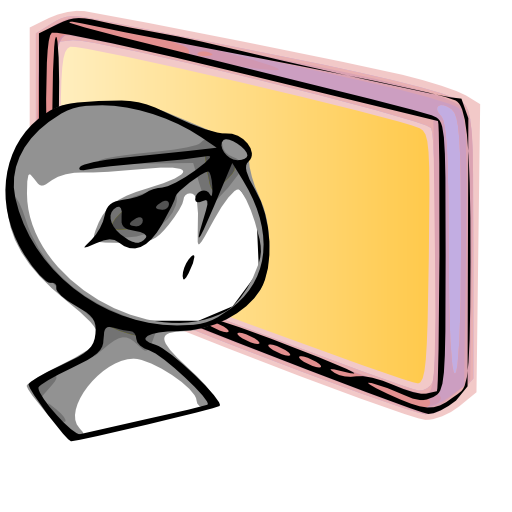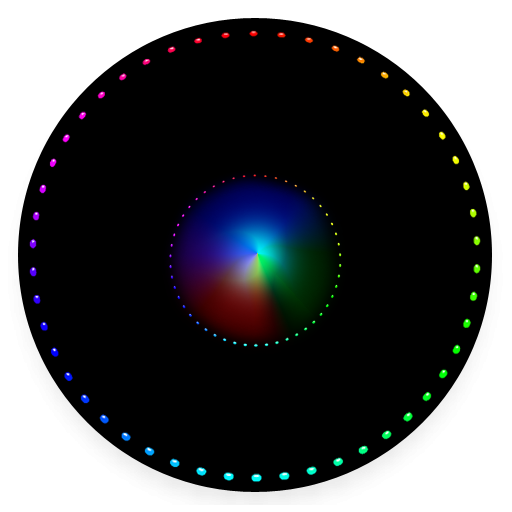Coast Guard SafeTrx
เล่นบน PC ผ่าน BlueStacks - Android Gaming Platform ที่ได้รับความไว้วางใจจากเกมเมอร์ 500 ล้านคนทั่วโลก
Page Modified on: 6 มกราคม 2563
Play Coast Guard SafeTrx on PC
Registering vessel and trip information could not be any easier. Follow the registration process to start using the app. Finalise the registration in the website with the same login codes. Once your registration details have been saved, you can make your choice from the menu in the app. You may either plan and file your trip (Sail plan mode) or just activate the tracking function of the app (Track only mode).
For filing a planned trip choose your vessel, determine the end destination, calculate the ETA (Estimated Time of Arrival), enter the number of persons on board and the activity type. Then, using the built-in maps, select a starting point, an optional waypoint and the end destination. Once this is completed simply press the ‘start’ button when you are ready to start your trip.
Pressing ‘start’ in Sail plan mode or just pressing the start button in Track only mode will register the journey details with the SafeTrx server and will activate position reporting in the app. At regular intervals the app will send a position report to the server and your emergency contacts will be automatically alerted after the journey exceeds the ETA in Sail Plan mode.
At any stage during the trip you can end your trip, revise the ETA, number of people on board or the destination.
Use the Coast Guard SafeTrx app to:
- Create your own personalised checklist to be included as part of your Sail Plan before departing.
- Activate a distress call or call for assistance while your trip is in progress.
- Quickly start your trip using the ‘Track only’ mode to begin tracking at a touch of a button.
Continued use of GPS running in the background can considerably decrease battery life.
By downloading this application you agree to have read and accepted the following:
The information and functions provided by the AVCG and MRQ in this application are provided on the understanding that users exercise their own skill and care with respect to their use. Safety at sea is a serious consideration. In emergency circumstances, you should not rely on the information and functions provided in this application, but seek information and assistance from as many sources as possible. This application may provide you with information and assistance relevant to your current locations, as determined by the mobile device that you are using. However, the devices and the telecommunications systems that support them are inherently unreliable and there is a risk that there will be no connectivity between your mobile device and global positioning systems. We cannot guarantee uninterrupted connectivity between your mobile device and global positioning systems. You assume all risk associated with using this application.
เล่น Coast Guard SafeTrx บน PC ได้ง่ายกว่า
-
ดาวน์โหลดและติดตั้ง BlueStacks บน PC ของคุณ
-
ลงชื่อเข้าใช้แอคเคาท์ Google เพื่อเข้าสู่ Play Store หรือทำในภายหลัง
-
ค้นหา Coast Guard SafeTrx ในช่องค้นหาด้านขวาบนของโปรแกรม
-
คลิกเพื่อติดตั้ง Coast Guard SafeTrx จากผลการค้นหา
-
ลงชื่อเข้าใช้บัญชี Google Account (หากยังไม่ได้ทำในขั้นที่ 2) เพื่อติดตั้ง Coast Guard SafeTrx
-
คลิกที่ไอคอน Coast Guard SafeTrx ในหน้าจอเพื่อเริ่มเล่น