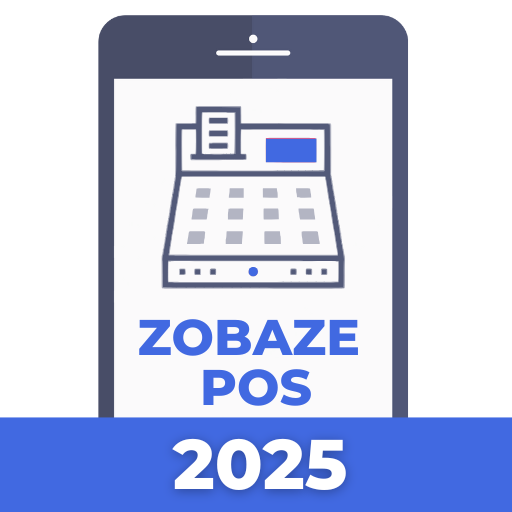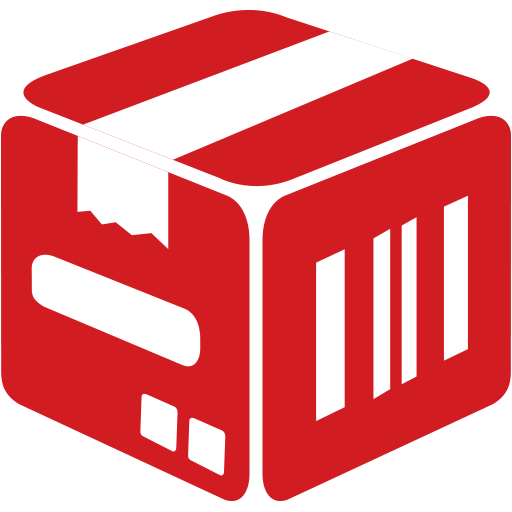Sales Play POS - Point of Sale & Stock Control
เล่นบน PC ผ่าน BlueStacks - Android Gaming Platform ที่ได้รับความไว้วางใจจากเกมเมอร์ 500 ล้านคนทั่วโลก
Page Modified on: 29 พฤศจิกายน 2562
Play Sales Play POS - Point of Sale & Stock Control on PC
Install “Sales Play” to your Tablet or Phone and convert it into a complete Smart POS today.
Sales Play app is with no ads, no contracts, no credit cards, and no commitments.
You can replace your conventional cash register and billing system with Sales Play POS and start tracking sales and inventory in real time. Create items, view sales/ inventory reports, manage multiple stores in the cloud web portal.
Sales Play supports with many printers. You can simply connect Bluetooth, Cable, Wi-Fi or USB printer.
Some of the Main Areas
1. INVOICING / BILLING
• Work offline
• Both Landscape and Portrait Interfaces
• Items Display with Images or without images
• Number keypad option
• Bill Split
• Full control over pricing/Qty/Taxes/Discounts (item vs full value)
• Easy access to the important interfaces via MORE button
• Comprehensive Payment Interface
• Clear information visibility
• Multi Payments
• Send Receipt via email
2. SALES MANAGEMENT
• View past invoices and re-print
• Manage Drawer Transactions & Reasons
• Issue & cancel credit note
• Credit settlement option
• Manage other Charges ( Ex. Service/Delivery etc)
• Order types ( Ex. Dining/Take away)
• Manage employee details ( can be attached to bill when needed)
• Currency in the bill ( manage multiple currencies and issue the bill)
• Cash notes (manage the payment interface with needed cash notes)
3. INVENTORY MANAGEMENT
• Add/modify/delete Products
• Bundling (Bundle few products and create one product. Ex. Promotion)
• Manage tax (Create tax codes and attached with products Ex. GST/VAT)
• Manage product categories
• Price change (Individual or bulk)
• Add Stock- GRN (Individual or bulk)
• Return stocks
• Transfer stocks ( Transfer within locations)
• Manage suppliers and issue purchase orders
4. CUSTOMER MANAGEMENT
• Create Customers (Fill the profile even with image)
• Run Loyalty Program
• Create agents ( can be attached to invoices when needed)
• Record customer feedback
• Record customer orders
• Connect social media inside the app
5. REPORTS
• Past invoices & Daily Sales
• Revenue Reports & Cashier wise reports
• Stock Movements
• Credit Note reports
• Settlement Reports
• User Access reports
• Etc.
WEB BASED BACK OFFICE
- Complete Reports and Analytics
- Manage Items
- Manage Stocks
- Create Loyalty Programs
- Manage Terminals
- Manage Users
========================================================================
For more details about hardware please visit
https://www.salesplaypos.com/purchase/
For the resellers, please contact us for partnerships via
sales@salesplaypos.com
We are always welcome your suggestions and happy to help you.
Topics
CRM
SFA
Billing
เล่น Sales Play POS - Point of Sale & Stock Control บน PC ได้ง่ายกว่า
-
ดาวน์โหลดและติดตั้ง BlueStacks บน PC ของคุณ
-
ลงชื่อเข้าใช้แอคเคาท์ Google เพื่อเข้าสู่ Play Store หรือทำในภายหลัง
-
ค้นหา Sales Play POS - Point of Sale & Stock Control ในช่องค้นหาด้านขวาบนของโปรแกรม
-
คลิกเพื่อติดตั้ง Sales Play POS - Point of Sale & Stock Control จากผลการค้นหา
-
ลงชื่อเข้าใช้บัญชี Google Account (หากยังไม่ได้ทำในขั้นที่ 2) เพื่อติดตั้ง Sales Play POS - Point of Sale & Stock Control
-
คลิกที่ไอคอน Sales Play POS - Point of Sale & Stock Control ในหน้าจอเพื่อเริ่มเล่น