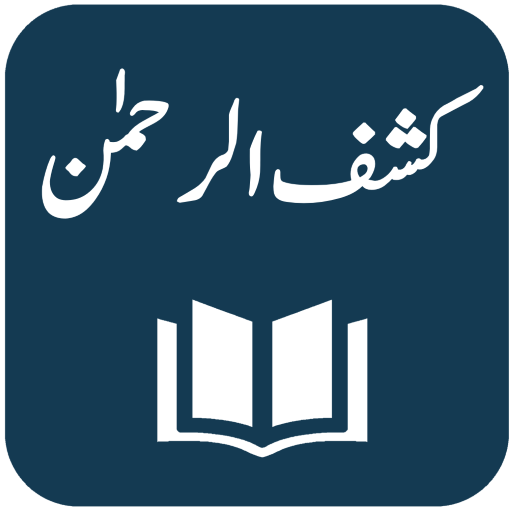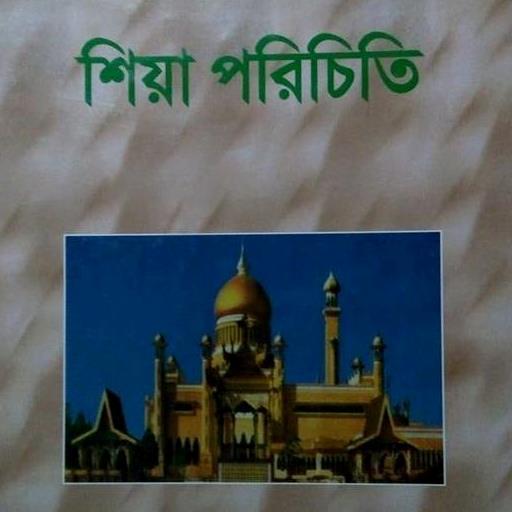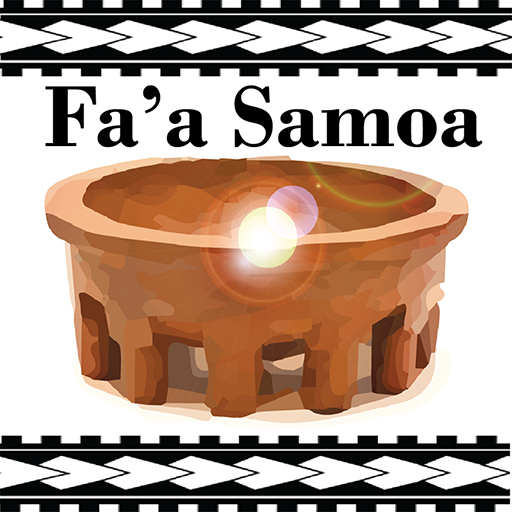
Fa'a Samoa
Play on PC with BlueStacks – the Android Gaming Platform, trusted by 500M+ gamers.
Page Modified on: August 14, 2015
Play Fa'a Samoa on PC
This App has been created to teach anyone the basics of the Sāmoan Language including the Alphabet (Pi Sāmoa), numbers (Numera), colours (Lanu), time (Taimi), your body (Lou Tino), animals (Manu), your family (Lou Aiga), conversation (Talanoaga), and a quiz (Suega).
The App comes with over 240 recorded audio words and phrases and a fun quiz!
We value your feedback and will continuously be updating our App with a lot more audio words and phrases.
Check out our website http://faasamoaapp.com/
Like and Follow us on Facebook www.facebook.com/FaaSamoaApp
Follow us on Instagram @faasamoa
Follow us on Twitter @FaaSamoaApp
#FaaSamoaApp
Play Fa'a Samoa on PC. It’s easy to get started.
-
Download and install BlueStacks on your PC
-
Complete Google sign-in to access the Play Store, or do it later
-
Look for Fa'a Samoa in the search bar at the top right corner
-
Click to install Fa'a Samoa from the search results
-
Complete Google sign-in (if you skipped step 2) to install Fa'a Samoa
-
Click the Fa'a Samoa icon on the home screen to start playing