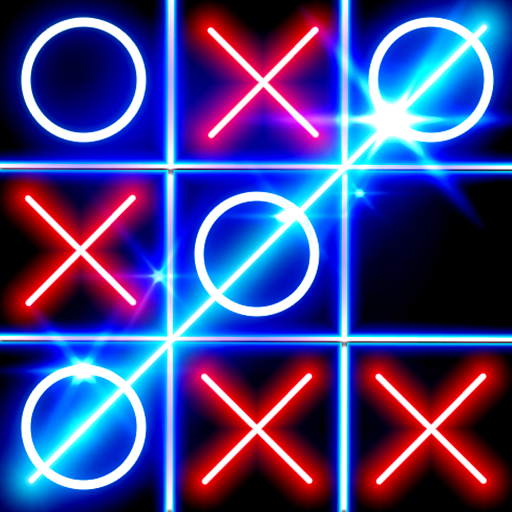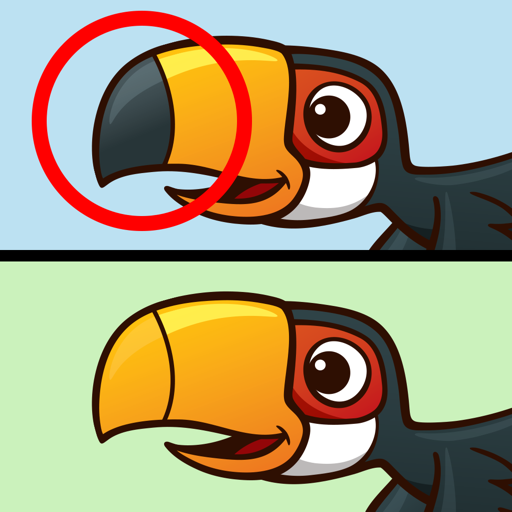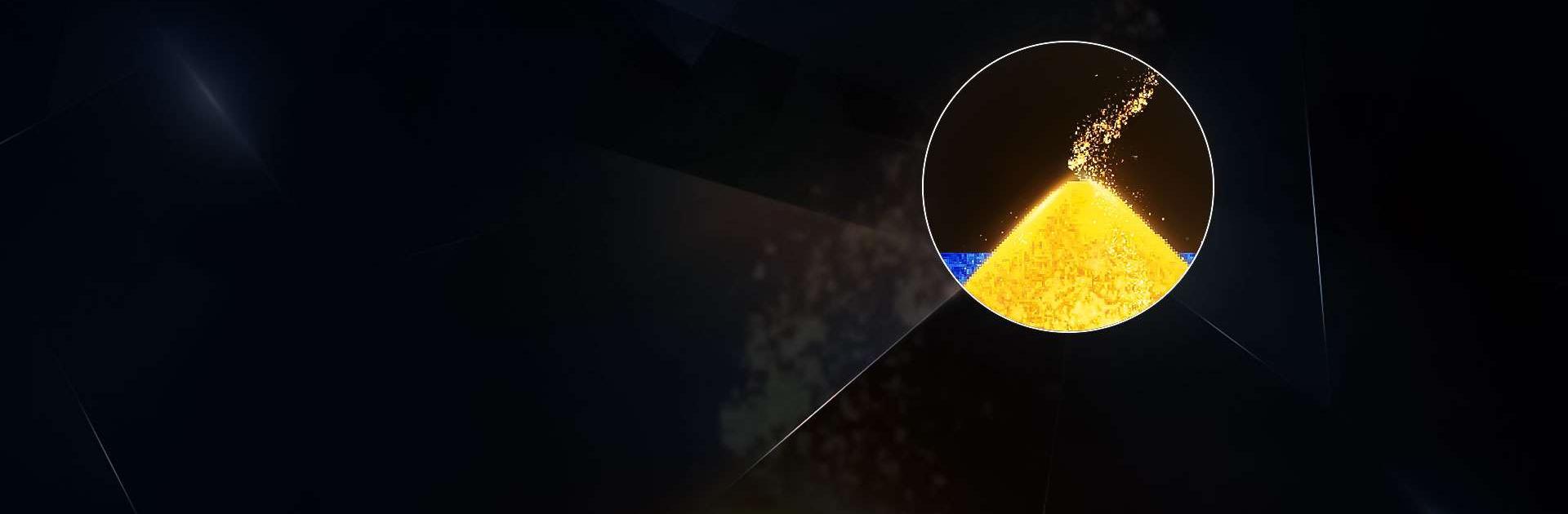
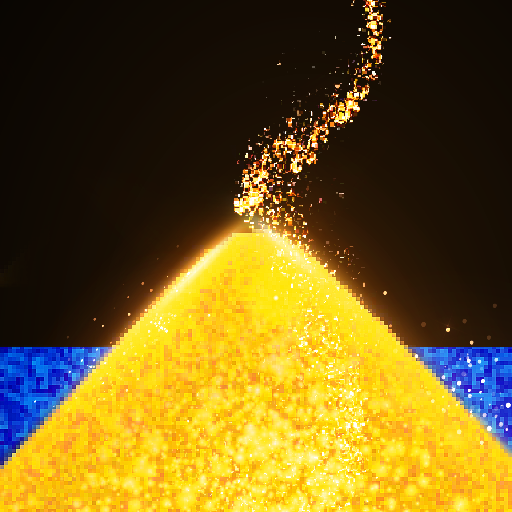
SandBox: Powder Simulator
Spiele auf dem PC mit BlueStacks - der Android-Gaming-Plattform, der über 500 Millionen Spieler vertrauen.
Seite geändert am: 23.11.2023
Play SandBox: Sand Pixel Simulator on PC or Mac
SandBox: Sand Pixel Simulator is a casual game developed by Arclite Systems. BlueStacks app player is the best platform (emulator) to play this Android game on your PC or Mac for an immersive gaming experience!
Play SandBox: Sand Pixel Simulator on PC and enjoy this casual offline game from the large and gorgeous display on your PC! Looking for the perfect casual game to relax and unwind during your leisure time? Here you go!
In the SandBox: Sand Pixel Simulator PC game, you’re a god and can use your finger to create different results. Unlock and accumulate various natural, human, mechanical, or destructive elements, and use them to test your creativity!
Mix different elements, watch the results, and create either a human city or an idyllic landscape! Taking on the role of a creator is complete fun! Become a scientist and conduct different experiments to create objects or explode objects.
Test crazy logic ideas and use the items in your sandbox to create artistic designs for the perfect outcomes. It’s time for a unique kind of adventure! Are you ready? Download SandBox: Sand Pixel Simulator on PC to play this exciting casual offline game!
Spiele SandBox: Powder Simulator auf dem PC. Der Einstieg ist einfach.
-
Lade BlueStacks herunter und installiere es auf deinem PC
-
Schließe die Google-Anmeldung ab, um auf den Play Store zuzugreifen, oder mache es später
-
Suche in der Suchleiste oben rechts nach SandBox: Powder Simulator
-
Klicke hier, um SandBox: Powder Simulator aus den Suchergebnissen zu installieren
-
Schließe die Google-Anmeldung ab (wenn du Schritt 2 übersprungen hast), um SandBox: Powder Simulator zu installieren.
-
Klicke auf dem Startbildschirm auf das SandBox: Powder Simulator Symbol, um mit dem Spielen zu beginnen