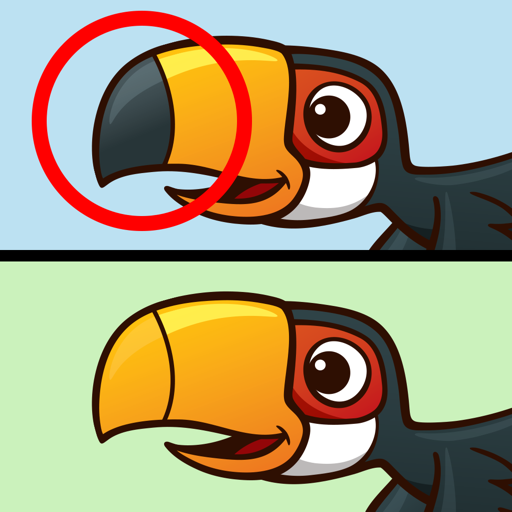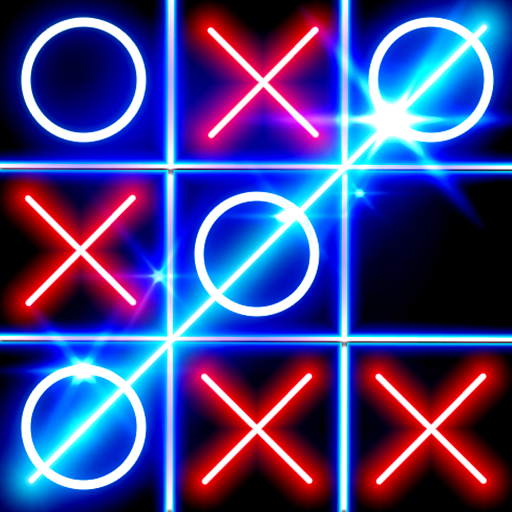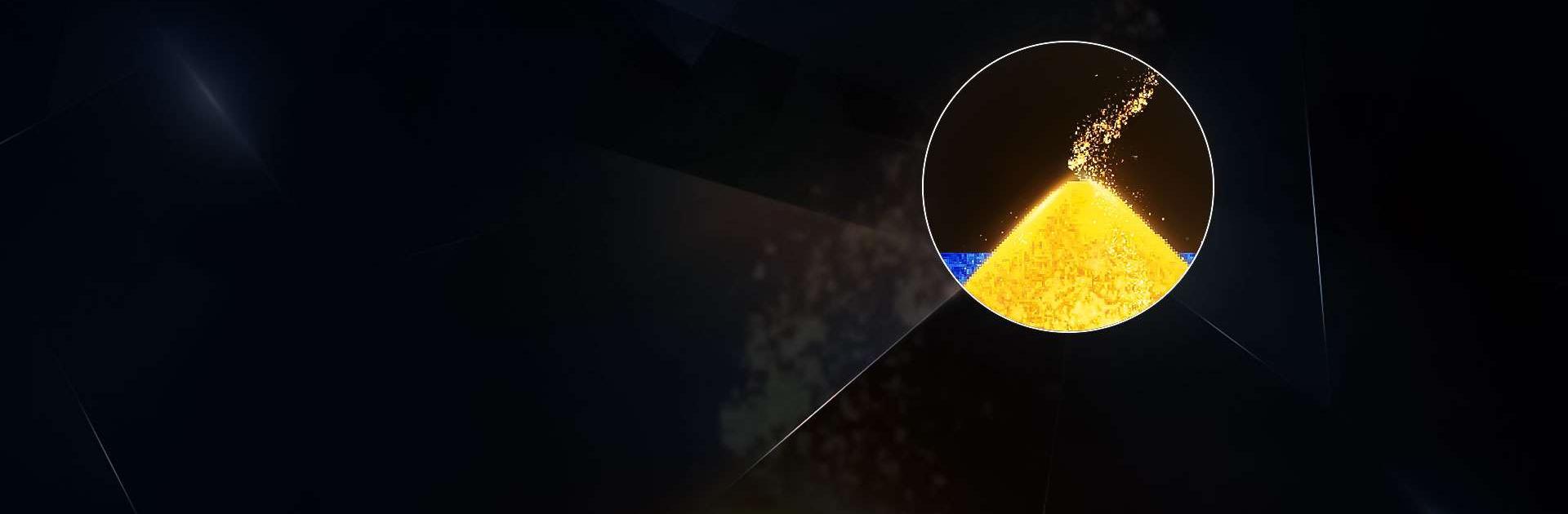
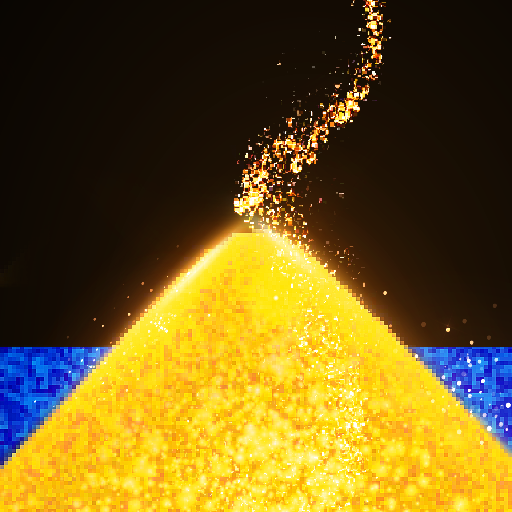
SandBox: Powder Simulator
Juega en PC con BlueStacks: la plataforma de juegos Android, en la que confían más de 500 millones de jugadores.
Página modificada el: 23 nov 2023
Play SandBox: Sand Pixel Simulator on PC or Mac
SandBox: Sand Pixel Simulator is a casual game developed by Arclite Systems. BlueStacks app player is the best platform (emulator) to play this Android game on your PC or Mac for an immersive gaming experience!
Play SandBox: Sand Pixel Simulator on PC and enjoy this casual offline game from the large and gorgeous display on your PC! Looking for the perfect casual game to relax and unwind during your leisure time? Here you go!
In the SandBox: Sand Pixel Simulator PC game, you’re a god and can use your finger to create different results. Unlock and accumulate various natural, human, mechanical, or destructive elements, and use them to test your creativity!
Mix different elements, watch the results, and create either a human city or an idyllic landscape! Taking on the role of a creator is complete fun! Become a scientist and conduct different experiments to create objects or explode objects.
Test crazy logic ideas and use the items in your sandbox to create artistic designs for the perfect outcomes. It’s time for a unique kind of adventure! Are you ready? Download SandBox: Sand Pixel Simulator on PC to play this exciting casual offline game!
Juega SandBox: Powder Simulator en la PC. Es fácil comenzar.
-
Descargue e instale BlueStacks en su PC
-
Complete el inicio de sesión de Google para acceder a Play Store, o hágalo más tarde
-
Busque SandBox: Powder Simulator en la barra de búsqueda en la esquina superior derecha
-
Haga clic para instalar SandBox: Powder Simulator desde los resultados de búsqueda
-
Complete el inicio de sesión de Google (si omitió el paso 2) para instalar SandBox: Powder Simulator
-
Haz clic en el ícono SandBox: Powder Simulator en la pantalla de inicio para comenzar a jugar