
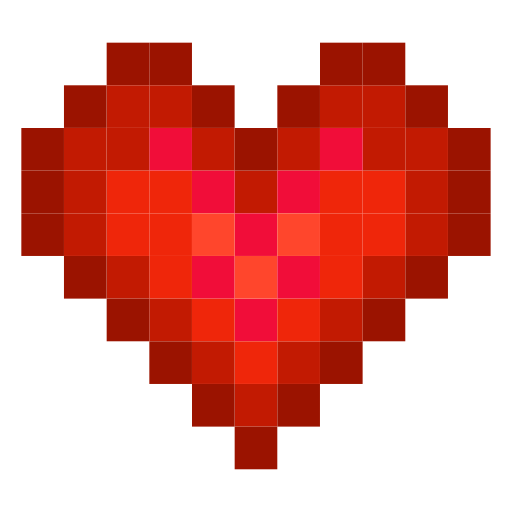
Sandbox - Pixel Art Coloring
Play on PC with BlueStacks – the Android Gaming Platform, trusted by 500M+ gamers.
Page Modified on: Oct 31, 2023
Play Sandbox - Pixel Art Coloring on PC
Four facts about Sandbox:
- Children feel how light, sweet and funny Sandbox is and that it's made just for them. It's like cartoons, but they can participate in the performance, not only to watch.
- Parents know it's a great way for the whole family to spend time together. No Ads. Only safe art.
- Specialists know Sandbox is a great opportunity to work on your children's or parents' drawing and motor skills.
- Teachers know Sandbox is a great way to teach their kids or students basic number recognition and how to use a legend.
Features available for all:
- Search whatever you want, fruit, lips, gadgets, cats or maybe easy art. Handy search feature filters all content for you.
- Magic Round Button helps you to find similar art. Just try it and you'll love it.
- Collections give you an opportunity to organise all your art in the app.
- Free Drawing Mode lets you practise drawing pixel art. The best art will be featured.
- Turning your photos from the gallery into pixel art. No words needed.
- Hints highlight the most interesting art especially for you.
Best regards, Sandbox Team [with love]
Play Sandbox - Pixel Art Coloring on PC. It’s easy to get started.
-
Download and install BlueStacks on your PC
-
Complete Google sign-in to access the Play Store, or do it later
-
Look for Sandbox - Pixel Art Coloring in the search bar at the top right corner
-
Click to install Sandbox - Pixel Art Coloring from the search results
-
Complete Google sign-in (if you skipped step 2) to install Sandbox - Pixel Art Coloring
-
Click the Sandbox - Pixel Art Coloring icon on the home screen to start playing




