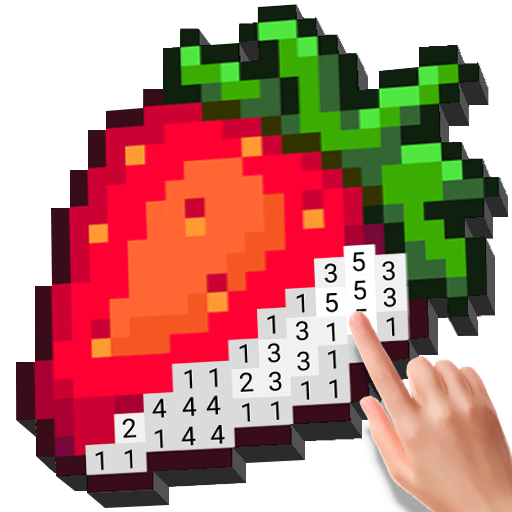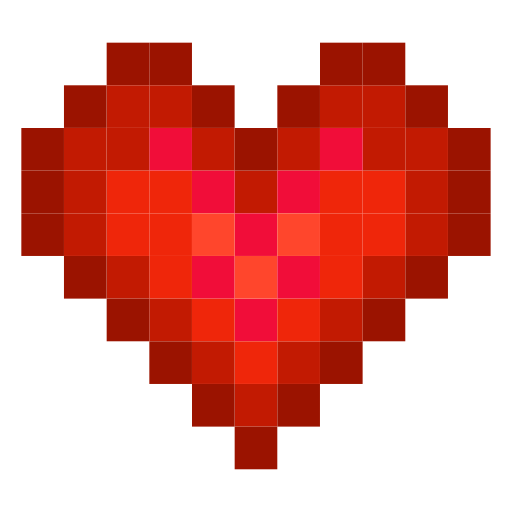
Sandbox - Pixel Art Coloring
Gioca su PC con BlueStacks: la piattaforma di gioco Android, considerata affidabile da oltre 500 milioni di giocatori.
Pagina modificata il: 31 ott 2023
Play Sandbox - Pixel Art Coloring on PC
Four facts about Sandbox:
- Children feel how light, sweet and funny Sandbox is and that it's made just for them. It's like cartoons, but they can participate in the performance, not only to watch.
- Parents know it's a great way for the whole family to spend time together. No Ads. Only safe art.
- Specialists know Sandbox is a great opportunity to work on your children's or parents' drawing and motor skills.
- Teachers know Sandbox is a great way to teach their kids or students basic number recognition and how to use a legend.
Features available for all:
- Search whatever you want, fruit, lips, gadgets, cats or maybe easy art. Handy search feature filters all content for you.
- Magic Round Button helps you to find similar art. Just try it and you'll love it.
- Collections give you an opportunity to organise all your art in the app.
- Free Drawing Mode lets you practise drawing pixel art. The best art will be featured.
- Turning your photos from the gallery into pixel art. No words needed.
- Hints highlight the most interesting art especially for you.
Best regards, Sandbox Team [with love]
Gioca Sandbox - Pixel Art Coloring su PC. È facile iniziare.
-
Scarica e installa BlueStacks sul tuo PC
-
Completa l'accesso a Google per accedere al Play Store o eseguilo in un secondo momento
-
Cerca Sandbox - Pixel Art Coloring nella barra di ricerca nell'angolo in alto a destra
-
Fai clic per installare Sandbox - Pixel Art Coloring dai risultati della ricerca
-
Completa l'accesso a Google (se hai saltato il passaggio 2) per installare Sandbox - Pixel Art Coloring
-
Fai clic sull'icona Sandbox - Pixel Art Coloring nella schermata principale per iniziare a giocare