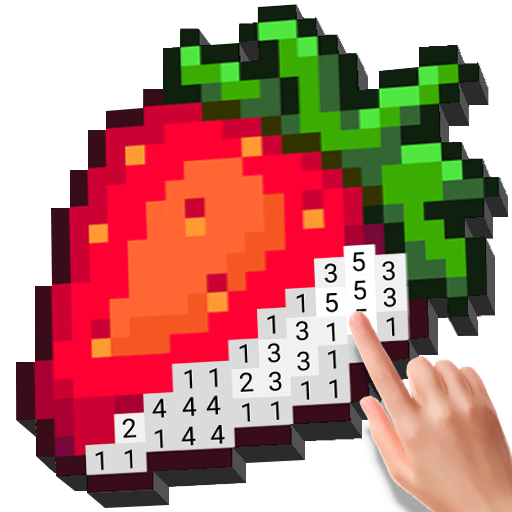このページには広告が含まれます
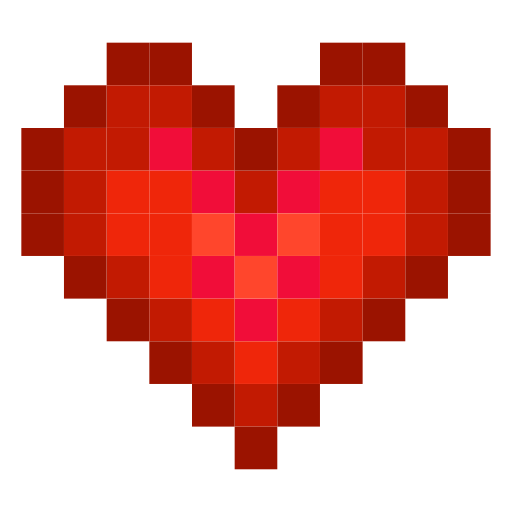
Sandbox - Pixel Art Coloring
Entertainment | Alexey Grigorkin
BlueStacksを使ってPCでプレイ - 5憶以上のユーザーが愛用している高機能Androidゲーミングプラットフォーム
Play Sandbox - Pixel Art Coloring on PC
Welcome to the Sandbox Coloring Universe and be ready to become a lover of the coloring of tiny pixel art.
Four facts about Sandbox:
- Children feel how light, sweet and funny Sandbox is and that it's made just for them. It's like cartoons, but they can participate in the performance, not only to watch.
- Parents know it's a great way for the whole family to spend time together. No Ads. Only safe art.
- Specialists know Sandbox is a great opportunity to work on your children's or parents' drawing and motor skills.
- Teachers know Sandbox is a great way to teach their kids or students basic number recognition and how to use a legend.
Features available for all:
- Search whatever you want, fruit, lips, gadgets, cats or maybe easy art. Handy search feature filters all content for you.
- Magic Round Button helps you to find similar art. Just try it and you'll love it.
- Collections give you an opportunity to organise all your art in the app.
- Free Drawing Mode lets you practise drawing pixel art. The best art will be featured.
- Turning your photos from the gallery into pixel art. No words needed.
- Hints highlight the most interesting art especially for you.
Best regards, Sandbox Team [with love]
Four facts about Sandbox:
- Children feel how light, sweet and funny Sandbox is and that it's made just for them. It's like cartoons, but they can participate in the performance, not only to watch.
- Parents know it's a great way for the whole family to spend time together. No Ads. Only safe art.
- Specialists know Sandbox is a great opportunity to work on your children's or parents' drawing and motor skills.
- Teachers know Sandbox is a great way to teach their kids or students basic number recognition and how to use a legend.
Features available for all:
- Search whatever you want, fruit, lips, gadgets, cats or maybe easy art. Handy search feature filters all content for you.
- Magic Round Button helps you to find similar art. Just try it and you'll love it.
- Collections give you an opportunity to organise all your art in the app.
- Free Drawing Mode lets you practise drawing pixel art. The best art will be featured.
- Turning your photos from the gallery into pixel art. No words needed.
- Hints highlight the most interesting art especially for you.
Best regards, Sandbox Team [with love]
Sandbox - Pixel Art ColoringをPCでプレイ
-
BlueStacksをダウンロードしてPCにインストールします。
-
GoogleにサインインしてGoogle Play ストアにアクセスします。(こちらの操作は後で行っても問題ありません)
-
右上の検索バーにSandbox - Pixel Art Coloringを入力して検索します。
-
クリックして検索結果からSandbox - Pixel Art Coloringをインストールします。
-
Googleサインインを完了してSandbox - Pixel Art Coloringをインストールします。※手順2を飛ばしていた場合
-
ホーム画面にてSandbox - Pixel Art Coloringのアイコンをクリックしてアプリを起動します。