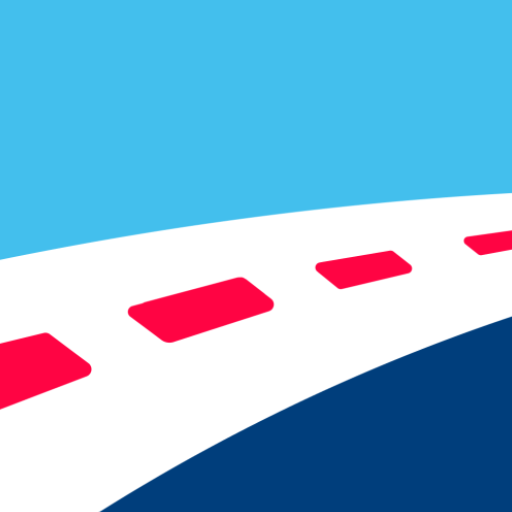Truck Paper
Play on PC with BlueStacks – the Android Gaming Platform, trusted by 500M+ gamers.
Page Modified on: December 31, 2019
Play Truck Paper on PC
Featuring thousands of listings from hundreds of dealers through North America and overseas, Truck Paper for Android lets you drill down instantly to the category, make, and model you need.
Full-color photos, complete descriptions, and location maps for each truck and trailer are included. Truck Paper finds your location and first displays the for-sale listings closest to you. Find your truck or trailer, contact the seller, and make your best deal – all on your Android device!
Browse and search auction results. An essential tool for tracking industry trends!
Updated daily throughout the day, Truck Paper is a product of Sandhills Global, the most trusted name in information processing for the construction, farming, trucking, aviation, and computer industries for over 30 years.
Features:
- Browse or search by Category, Manufacturer, Model
- Search listings by specific details
- Browse photo listings and tap for details
- Tap to phone or email the seller
- Map directions to seller’s location
- Tap to view any listing on TruckPaper.com with your mobile browser
Truck Paper Privacy Policy: http://www.truckpaper.com/info/privacy.aspx
Play Truck Paper on PC. It’s easy to get started.
-
Download and install BlueStacks on your PC
-
Complete Google sign-in to access the Play Store, or do it later
-
Look for Truck Paper in the search bar at the top right corner
-
Click to install Truck Paper from the search results
-
Complete Google sign-in (if you skipped step 2) to install Truck Paper
-
Click the Truck Paper icon on the home screen to start playing