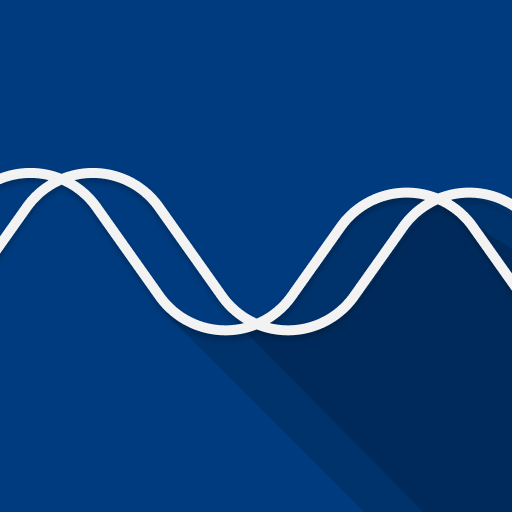Podcast Go
Juega en PC con BlueStacks: la plataforma de juegos Android, en la que confían más de 500 millones de jugadores.
Página modificada el: 5 de febrero de 2020
Play Podcast Go on PC
Podcast Go is the an elegant podcast player for Android phones and it is free.
Podcast Go allows you to find, download, and listen to podcasts offline any place and any time. This app is Chromecast-ready.
You can subscribe your favourites artists so you will be always up to date.
There is over 800,000 episodes and you can explore them by popular categories such a comedy, music, news, games, education and so on.
Top features:
1. Download episodes and listen to them offline.
2. Discover new and popular podcasts.
3. Create your own playlists.
4. Control speed rate.
5. Choose your favourite app theme.
6. Set sleep timer.
7. Subscribe podcasts. You will get notifications about new episodes.
8. Enhanced performance thanks to calculating color pallete for every podcast.
9. Saving podcast files to SD card.
10. Chromecast support.
★★★★★
Player Go is constantly developed and supported. Feel free to write to us and share your feedback and we will get back to every mail as quickly as possible. There is special "feedback" option in the menu when you can tell us about your opinion.
· French translation (thanks to Bennyvon88)
· Finnish translation (thanks to Sami Kuusisto)
· Hungarian translation (thanks to HappyGoblin / Kalevala)
· Turkish translation (thanks to stknsz)
· Spanish translation (thanks to Alex Marq)
· German translation (thanks to vibe-design)
· Arabic translation (thanks to asq505.mc)
· Chinese translation (thanks to 妪然)
· Serbian translation (thanks to anonymous)
Juega Podcast Go en la PC. Es fácil comenzar.
-
Descargue e instale BlueStacks en su PC
-
Complete el inicio de sesión de Google para acceder a Play Store, o hágalo más tarde
-
Busque Podcast Go en la barra de búsqueda en la esquina superior derecha
-
Haga clic para instalar Podcast Go desde los resultados de búsqueda
-
Complete el inicio de sesión de Google (si omitió el paso 2) para instalar Podcast Go
-
Haz clic en el ícono Podcast Go en la pantalla de inicio para comenzar a jugar