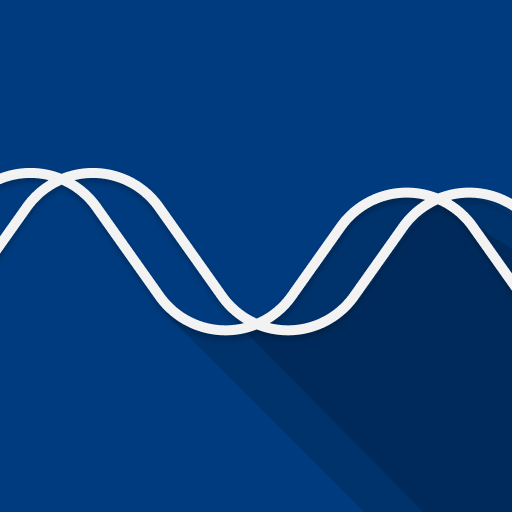このページには広告が含まれます

Podcast Go
ニュース&雑誌 | Sanity Audio Apps
BlueStacksを使ってPCでプレイ - 5憶以上のユーザーが愛用している高機能Androidゲーミングプラットフォーム
Play Podcast Go on PC
Listen to your favourites podcasts in your phone!
Podcast Go is the an elegant podcast player for Android phones and it is free.
Podcast Go allows you to find, download, and listen to podcasts offline any place and any time. This app is Chromecast-ready.
You can subscribe your favourites artists so you will be always up to date.
There is over 800,000 episodes and you can explore them by popular categories such a comedy, music, news, games, education and so on.
Top features:
1. Download episodes and listen to them offline.
2. Discover new and popular podcasts.
3. Create your own playlists.
4. Control speed rate.
5. Choose your favourite app theme.
6. Set sleep timer.
7. Subscribe podcasts. You will get notifications about new episodes.
8. Enhanced performance thanks to calculating color pallete for every podcast.
9. Saving podcast files to SD card.
10. Chromecast support.
★★★★★
Player Go is constantly developed and supported. Feel free to write to us and share your feedback and we will get back to every mail as quickly as possible. There is special "feedback" option in the menu when you can tell us about your opinion.
· French translation (thanks to Bennyvon88)
· Finnish translation (thanks to Sami Kuusisto)
· Hungarian translation (thanks to HappyGoblin / Kalevala)
· Turkish translation (thanks to stknsz)
· Spanish translation (thanks to Alex Marq)
· German translation (thanks to vibe-design)
· Arabic translation (thanks to asq505.mc)
· Chinese translation (thanks to 妪然)
· Serbian translation (thanks to anonymous)
Podcast Go is the an elegant podcast player for Android phones and it is free.
Podcast Go allows you to find, download, and listen to podcasts offline any place and any time. This app is Chromecast-ready.
You can subscribe your favourites artists so you will be always up to date.
There is over 800,000 episodes and you can explore them by popular categories such a comedy, music, news, games, education and so on.
Top features:
1. Download episodes and listen to them offline.
2. Discover new and popular podcasts.
3. Create your own playlists.
4. Control speed rate.
5. Choose your favourite app theme.
6. Set sleep timer.
7. Subscribe podcasts. You will get notifications about new episodes.
8. Enhanced performance thanks to calculating color pallete for every podcast.
9. Saving podcast files to SD card.
10. Chromecast support.
★★★★★
Player Go is constantly developed and supported. Feel free to write to us and share your feedback and we will get back to every mail as quickly as possible. There is special "feedback" option in the menu when you can tell us about your opinion.
· French translation (thanks to Bennyvon88)
· Finnish translation (thanks to Sami Kuusisto)
· Hungarian translation (thanks to HappyGoblin / Kalevala)
· Turkish translation (thanks to stknsz)
· Spanish translation (thanks to Alex Marq)
· German translation (thanks to vibe-design)
· Arabic translation (thanks to asq505.mc)
· Chinese translation (thanks to 妪然)
· Serbian translation (thanks to anonymous)
Podcast GoをPCでプレイ
-
BlueStacksをダウンロードしてPCにインストールします。
-
GoogleにサインインしてGoogle Play ストアにアクセスします。(こちらの操作は後で行っても問題ありません)
-
右上の検索バーにPodcast Goを入力して検索します。
-
クリックして検索結果からPodcast Goをインストールします。
-
Googleサインインを完了してPodcast Goをインストールします。※手順2を飛ばしていた場合
-
ホーム画面にてPodcast Goのアイコンをクリックしてアプリを起動します。