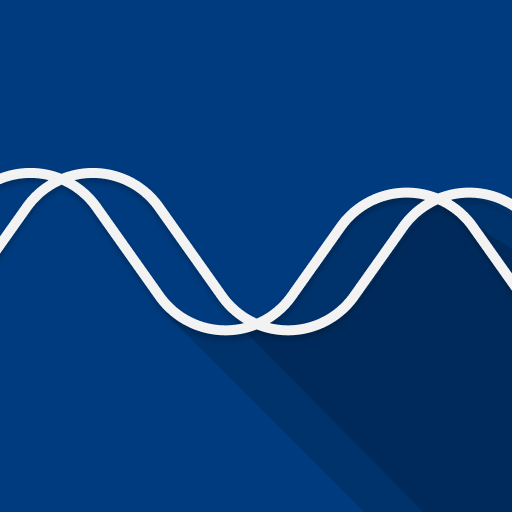Podcast Go
新闻杂志 | Sanity Audio Apps
在電腦上使用BlueStacks –受到5億以上的遊戲玩家所信任的Android遊戲平台。
Play Podcast Go on PC
Listen to your favourites podcasts in your phone!
Podcast Go is the an elegant podcast player for Android phones and it is free.
Podcast Go allows you to find, download, and listen to podcasts offline any place and any time. This app is Chromecast-ready.
You can subscribe your favourites artists so you will be always up to date.
There is over 800,000 episodes and you can explore them by popular categories such a comedy, music, news, games, education and so on.
Top features:
1. Download episodes and listen to them offline.
2. Discover new and popular podcasts.
3. Create your own playlists.
4. Control speed rate.
5. Choose your favourite app theme.
6. Set sleep timer.
7. Subscribe podcasts. You will get notifications about new episodes.
8. Enhanced performance thanks to calculating color pallete for every podcast.
9. Saving podcast files to SD card.
10. Chromecast support.
★★★★★
Player Go is constantly developed and supported. Feel free to write to us and share your feedback and we will get back to every mail as quickly as possible. There is special "feedback" option in the menu when you can tell us about your opinion.
· French translation (thanks to Bennyvon88)
· Finnish translation (thanks to Sami Kuusisto)
· Hungarian translation (thanks to HappyGoblin / Kalevala)
· Turkish translation (thanks to stknsz)
· Spanish translation (thanks to Alex Marq)
· German translation (thanks to vibe-design)
· Arabic translation (thanks to asq505.mc)
· Chinese translation (thanks to 妪然)
· Serbian translation (thanks to anonymous)
Podcast Go is the an elegant podcast player for Android phones and it is free.
Podcast Go allows you to find, download, and listen to podcasts offline any place and any time. This app is Chromecast-ready.
You can subscribe your favourites artists so you will be always up to date.
There is over 800,000 episodes and you can explore them by popular categories such a comedy, music, news, games, education and so on.
Top features:
1. Download episodes and listen to them offline.
2. Discover new and popular podcasts.
3. Create your own playlists.
4. Control speed rate.
5. Choose your favourite app theme.
6. Set sleep timer.
7. Subscribe podcasts. You will get notifications about new episodes.
8. Enhanced performance thanks to calculating color pallete for every podcast.
9. Saving podcast files to SD card.
10. Chromecast support.
★★★★★
Player Go is constantly developed and supported. Feel free to write to us and share your feedback and we will get back to every mail as quickly as possible. There is special "feedback" option in the menu when you can tell us about your opinion.
· French translation (thanks to Bennyvon88)
· Finnish translation (thanks to Sami Kuusisto)
· Hungarian translation (thanks to HappyGoblin / Kalevala)
· Turkish translation (thanks to stknsz)
· Spanish translation (thanks to Alex Marq)
· German translation (thanks to vibe-design)
· Arabic translation (thanks to asq505.mc)
· Chinese translation (thanks to 妪然)
· Serbian translation (thanks to anonymous)
在電腦上遊玩Podcast Go . 輕易上手.
-
在您的電腦上下載並安裝BlueStacks
-
完成Google登入後即可訪問Play商店,或等你需要訪問Play商店十再登入
-
在右上角的搜索欄中尋找 Podcast Go
-
點擊以從搜索結果中安裝 Podcast Go
-
完成Google登入(如果您跳過了步驟2),以安裝 Podcast Go
-
在首頁畫面中點擊 Podcast Go 圖標來啟動遊戲