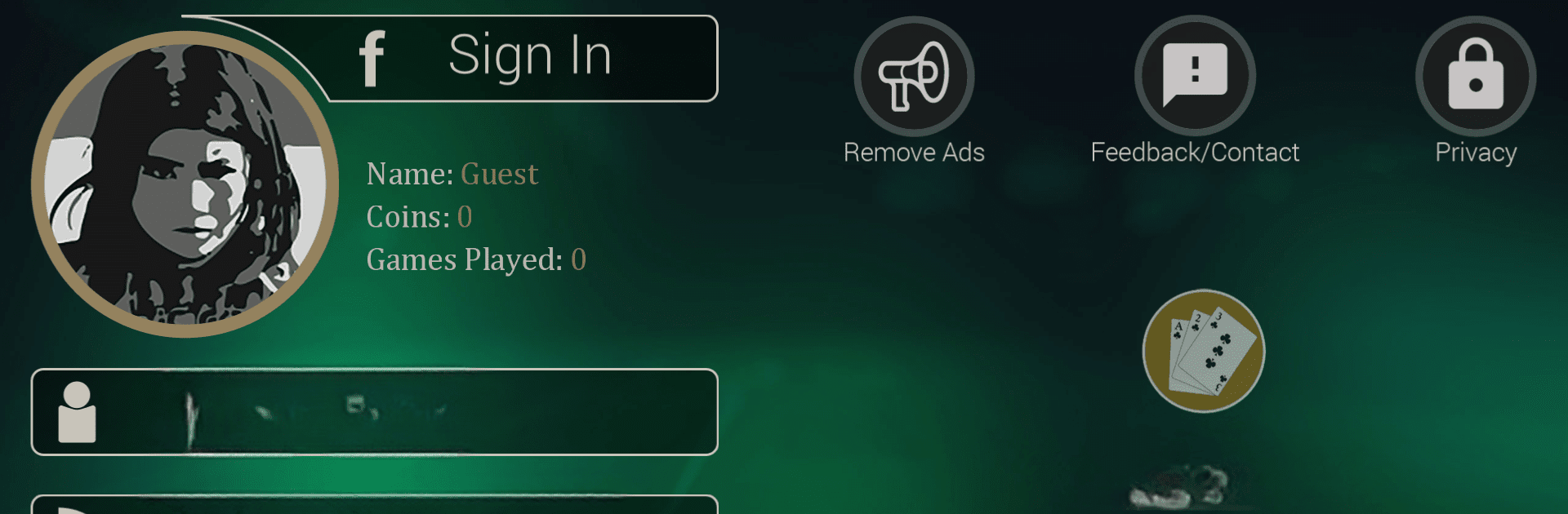

Marriage Card Game
Spiele auf dem PC mit BlueStacks - der Android-Gaming-Plattform, der über 500 Millionen Spieler vertrauen.
Seite geändert am: 10.06.2024
Play Marriage Card Game on PC or Mac
Marriage Card Game brings the Card genre to life, and throws up exciting challenges for gamers. Developed by 3 Colors Interactive, this Android game is best experienced on BlueStacks, the World’s #1 app player for PC and Mac users.
About the Game
Experience the classic thrill of the “Marriage Card Game” by 3 Colors Interactive, now at your fingertips. Whether you’re a seasoned player or a newcomer, this card game packs endless entertainment without the clutter. Play solo, join friends locally, or face off against others online, with unlimited gameplay even if you’re low on coins. Ready to climb to the top of the leaderboard?
Game Features
-
Multiple Modes: Choose between single player, local multiplayer, and online multiplayer for versatile gaming.
-
Unlimited Gameplay: Dive into rounds without worrying about running out of coins—play to your heart’s content!
-
Straightforward Fun: No confusing levels or unnecessary features here, just pure card gaming bliss.
-
Competitive Edge: Win coins and challenge others to see who reigns supreme on the leaderboard.
Enjoy playing Marriage Card Game seamlessly on BlueStacks for an enhanced experience!
Get ready for a buttery smooth, high-performance gaming action only on BlueStacks.
Spiele Marriage Card Game auf dem PC. Der Einstieg ist einfach.
-
Lade BlueStacks herunter und installiere es auf deinem PC
-
Schließe die Google-Anmeldung ab, um auf den Play Store zuzugreifen, oder mache es später
-
Suche in der Suchleiste oben rechts nach Marriage Card Game
-
Klicke hier, um Marriage Card Game aus den Suchergebnissen zu installieren
-
Schließe die Google-Anmeldung ab (wenn du Schritt 2 übersprungen hast), um Marriage Card Game zu installieren.
-
Klicke auf dem Startbildschirm auf das Marriage Card Game Symbol, um mit dem Spielen zu beginnen


