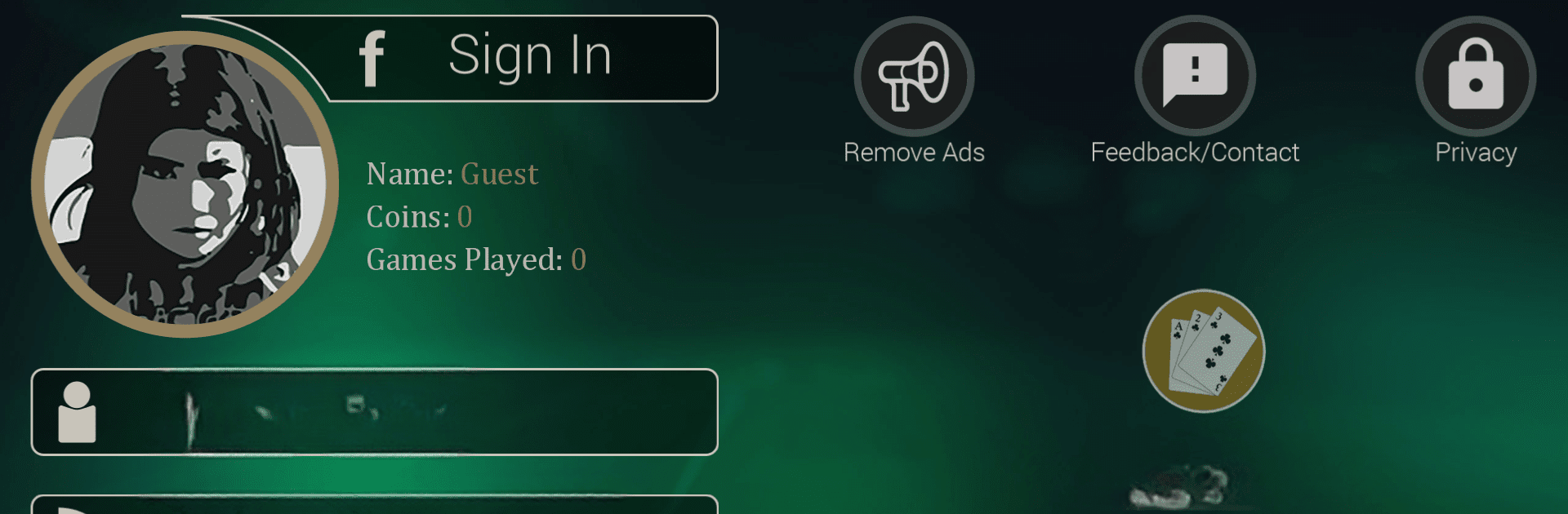

Marriage Card Game
Mainkan di PC dengan BlueStacks – platform Game-Game Android, dipercaya oleh lebih dari 500 juta gamer.
Halaman Dimodifikasi Aktif: 10 Jun 2024
Play Marriage Card Game on PC or Mac
Marriage Card Game brings the Card genre to life, and throws up exciting challenges for gamers. Developed by 3 Colors Interactive, this Android game is best experienced on BlueStacks, the World’s #1 app player for PC and Mac users.
About the Game
Experience the classic thrill of the “Marriage Card Game” by 3 Colors Interactive, now at your fingertips. Whether you’re a seasoned player or a newcomer, this card game packs endless entertainment without the clutter. Play solo, join friends locally, or face off against others online, with unlimited gameplay even if you’re low on coins. Ready to climb to the top of the leaderboard?
Game Features
-
Multiple Modes: Choose between single player, local multiplayer, and online multiplayer for versatile gaming.
-
Unlimited Gameplay: Dive into rounds without worrying about running out of coins—play to your heart’s content!
-
Straightforward Fun: No confusing levels or unnecessary features here, just pure card gaming bliss.
-
Competitive Edge: Win coins and challenge others to see who reigns supreme on the leaderboard.
Enjoy playing Marriage Card Game seamlessly on BlueStacks for an enhanced experience!
Get ready for a buttery smooth, high-performance gaming action only on BlueStacks.
Mainkan Marriage Card Game di PC Mudah saja memulainya.
-
Unduh dan pasang BlueStacks di PC kamu
-
Selesaikan proses masuk Google untuk mengakses Playstore atau lakukan nanti
-
Cari Marriage Card Game di bilah pencarian di pojok kanan atas
-
Klik untuk menginstal Marriage Card Game dari hasil pencarian
-
Selesaikan proses masuk Google (jika kamu melewati langkah 2) untuk menginstal Marriage Card Game
-
Klik ikon Marriage Card Game di layar home untuk membuka gamenya


