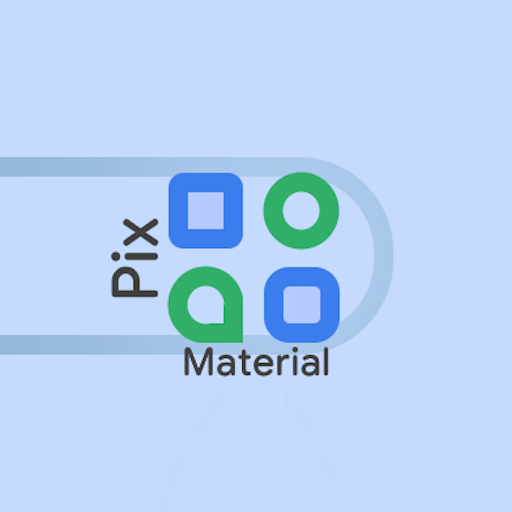Resicon Pack - Flat
Play on PC with BlueStacks – the Android Gaming Platform, trusted by 500M+ gamers.
Page Modified on: February 25, 2020
Play Resicon Pack - Flat on PC
It also includes all Lineage OS 15.1 Icons. Just in Flat Design.
Features
- Almost All Lineage OS Icons Included.
- Icons in 192x192 Resolution.
- Icon Masking.
- Icon Request.
- Flat Style.
- Supports almost all Launchers.
It doesn't have many features, but I hope you will like it.
Important Notice: It's mainly Made for Customizers because it just contains almost 1100+ icons, more will be added in future updates and Mainly made for Providing Lineage OS icons. Also, I'm a Student, I don't have enough time. So, Please Don't rate it bad for these Reasons.
It gets updated almost every 2 Months.
If You liked the Icon Pack Rate it with 5 Stars and Enjoy.
Play Resicon Pack - Flat on PC. It’s easy to get started.
-
Download and install BlueStacks on your PC
-
Complete Google sign-in to access the Play Store, or do it later
-
Look for Resicon Pack - Flat in the search bar at the top right corner
-
Click to install Resicon Pack - Flat from the search results
-
Complete Google sign-in (if you skipped step 2) to install Resicon Pack - Flat
-
Click the Resicon Pack - Flat icon on the home screen to start playing