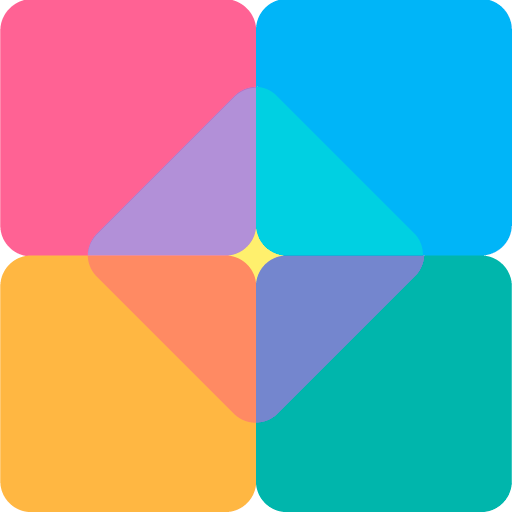Resicon Pack - Adaptive
Играйте на ПК с BlueStacks – игровой платформе для приложений на Android. Нас выбирают более 500 млн. игроков.
Страница изменена: 31 декабря 2019 г.
Play Resicon Pack - Adaptive on PC
Read Description Carefully!!!
A cool set of Adaptive icons for the Supported Launchers. It's in active development and there will be frequent updates.
Features
- Icons By Sarsa Murmu (@sarsamurmu).
- On Cheapest Price Available.
- 1001 Adaptive Icons. (For Now, More Coming)
- Dynamic Clock Included.
- More Alternatives.
- High Resolution Icons. (up to 432x432 px)
The Icon Pack is Supported by the Following Launchers -
- Rootless Pixel Launcher^
- Lawnchair Launcher v2^
- Hyperion Launcher^
- Lean Launcher^
- Nova Launcher
^ Marked Launcher Supports Icon Wiggling and Dynamic Clock.
How to Use:
Rootless Pixel Launcher: Go to Launcher's Home Settings. Then Choose the Icon Pack. Change the Shape as you want.
Lawnchair Launcher v2: Go to Launcher's Home Settings. Open "Theme", Then Choose The Icon Pack. Change the Shape as you want.
Hyperion Launcher: Go to Launcher's Home Settings. Open "Iconography", Then Choose Icon Pack. Change the shape as you want.
Nova Launcher: Go to Launcher's Settings. Open "Look & Feel", Then open "Icon Style", Choose Icon Pack. Change shape as you want.
Enjoy!
FAQs
Q: Why it says Device Unsupported?
A: Adaptive icons are introduced in Android 8.0. So, The Icon Pack only works on Android 8.0+ Devices.
Q: Why it is not working on my device?
A: It mainly works on AOSP Android 8.0 Based Firmware (Lineage OS, Resurrection Remix, AEX etc.). It's not guaranteed that the icon pack will work on Devices with Custom Shell. It's not the problem of Icon Pack, It's the Problem of OEM. By the way, you can get a refund.
Q: How can I get all those Icon Shapes?
A: It depends on the launcher you're using. You will get as many shapes as the launcher supports.
Q: Why the icon pack's icon picker is not working?
A: All these Adaptive things are still in beta and the dashboard still doesn't have support for icon picker, that's why it's icon picker is not working. Launcher's default Icon Picker will work.
If you do not own any Supported Device Then You Can Use the Static Version, "Resicon Pack - Flat".
Join Resicon Pack
Telegram: t.me/resiconpack
Contact Support
If you have any problems or questions, do not hesitate to ask.
Email: sarsamurmu05@gmail.com
Telegram: t.me/sarsamurmu
Rate it with 5🌟 if Possible
Before giving a bad review please contact me, I will reply to you immediately.
Играйте в игру Resicon Pack - Adaptive на ПК. Это легко и просто.
-
Скачайте и установите BlueStacks на ПК.
-
Войдите в аккаунт Google, чтобы получить доступ к Google Play, или сделайте это позже.
-
В поле поиска, которое находится в правой части экрана, введите название игры – Resicon Pack - Adaptive.
-
Среди результатов поиска найдите игру Resicon Pack - Adaptive и нажмите на кнопку "Установить".
-
Завершите авторизацию в Google (если вы пропустили этот шаг в начале) и установите игру Resicon Pack - Adaptive.
-
Нажмите на ярлык игры Resicon Pack - Adaptive на главном экране, чтобы начать играть.