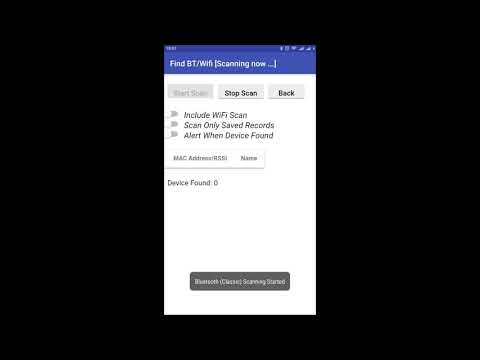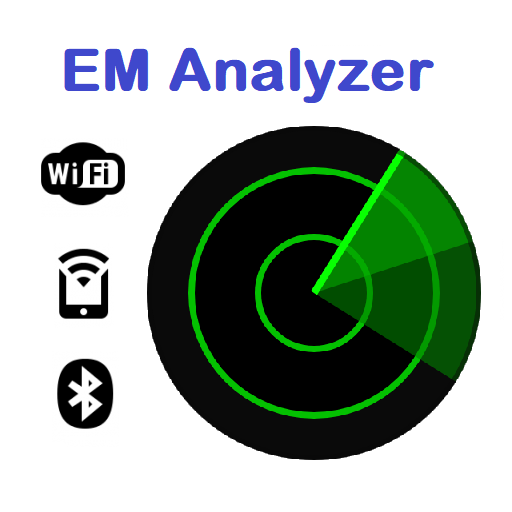
Bluetooth and WiFi (Electromagnetic) Analyzer Tool
Mainkan di PC dengan BlueStacks – platform Game-Game Android, dipercaya oleh lebih dari 500 juta gamer.
Halaman Dimodifikasi Aktif: 16 Desember 2019
Play Bluetooth and WiFi (Electromagnetic) Analyzer Tool on PC
For both Bluetooth and WiFi, range or distance is dependent on line of sight.
BT Range: Bluetooth 2.1 and Bluetooth 4 devices can be detected up to a theoretical range of 100 meters. Bluetooth 5 devices can be detected up to a theoretical range of 400 to 1000 meters. Range is dependent on environment such as presence of obstacles.
WiFi Range: 2.4 GHz band devices can be detected up to a theoretical range of around 45 meters. 5 GHz band devices can be detected up to a theoretical range of around 20 meters. Devices using 802.11n standard can be detected up to a theoretical range of around 50 meters.
Features:
➤ No Ads and No Root required
➤ Simple to use
➤ Supports smartphone, Tablets, Generic Android™ TV Boxes
➤ Supported and tested on Android™ Lollipop, Marshmallow, Nougat, Oreo, Pie
➤ Good resource management
➤ No frills, run with minimum RAM and CPU
➤ No unnecessary function and permission
➤ Safe and Privacy focused, no servers and does not connect to the Internet
➤ Save and scan your favorite devices
➤ Find devices using Bluetooth or WiFi
➤ Find misplaced or lost equipment such as smart watch, smartphone, Bluetooth speakers, Bluetooth headset, Bluetooth car kits, ...
➤ Find Ofo bicycles - Address is "ofo"
➤ Find Mobike bicycles - Address start with "mb_"
➤ Find oBike bicycles - Address start with "bike:"
Explanation: Higher RSSI means closer to you, e.g. a device with RSSI -60 is closer to you than a device with RSSI -78.
Bluetooth Devices are named with a "B:" in front of the MAC address.
WiFi Devices are named with a "W:" in front of the MAC address.
Note: Constant prolong usage of Bluetooth or WiFi (more than an hour each time) will drain your device battery faster and lead to long term deterioration of battery life.
This app is maintained for existing users who purchased it.
Mainkan Bluetooth and WiFi (Electromagnetic) Analyzer Tool di PC Mudah saja memulainya.
-
Unduh dan pasang BlueStacks di PC kamu
-
Selesaikan proses masuk Google untuk mengakses Playstore atau lakukan nanti
-
Cari Bluetooth and WiFi (Electromagnetic) Analyzer Tool di bilah pencarian di pojok kanan atas
-
Klik untuk menginstal Bluetooth and WiFi (Electromagnetic) Analyzer Tool dari hasil pencarian
-
Selesaikan proses masuk Google (jika kamu melewati langkah 2) untuk menginstal Bluetooth and WiFi (Electromagnetic) Analyzer Tool
-
Klik ikon Bluetooth and WiFi (Electromagnetic) Analyzer Tool di layar home untuk membuka gamenya