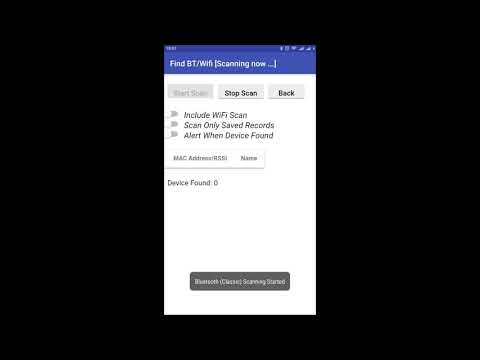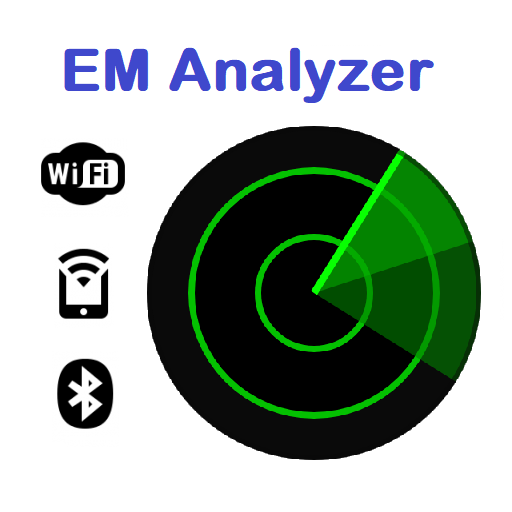
Bluetooth and WiFi (Electromagnetic) Analyzer Tool
Chơi trên PC với BlueStacks - Nền tảng chơi game Android, được hơn 500 triệu game thủ tin tưởng.
Trang đã được sửa đổi vào: 16 tháng 12, 2019
Play Bluetooth and WiFi (Electromagnetic) Analyzer Tool on PC
For both Bluetooth and WiFi, range or distance is dependent on line of sight.
BT Range: Bluetooth 2.1 and Bluetooth 4 devices can be detected up to a theoretical range of 100 meters. Bluetooth 5 devices can be detected up to a theoretical range of 400 to 1000 meters. Range is dependent on environment such as presence of obstacles.
WiFi Range: 2.4 GHz band devices can be detected up to a theoretical range of around 45 meters. 5 GHz band devices can be detected up to a theoretical range of around 20 meters. Devices using 802.11n standard can be detected up to a theoretical range of around 50 meters.
Features:
➤ No Ads and No Root required
➤ Simple to use
➤ Supports smartphone, Tablets, Generic Android™ TV Boxes
➤ Supported and tested on Android™ Lollipop, Marshmallow, Nougat, Oreo, Pie
➤ Good resource management
➤ No frills, run with minimum RAM and CPU
➤ No unnecessary function and permission
➤ Safe and Privacy focused, no servers and does not connect to the Internet
➤ Save and scan your favorite devices
➤ Find devices using Bluetooth or WiFi
➤ Find misplaced or lost equipment such as smart watch, smartphone, Bluetooth speakers, Bluetooth headset, Bluetooth car kits, ...
➤ Find Ofo bicycles - Address is "ofo"
➤ Find Mobike bicycles - Address start with "mb_"
➤ Find oBike bicycles - Address start with "bike:"
Explanation: Higher RSSI means closer to you, e.g. a device with RSSI -60 is closer to you than a device with RSSI -78.
Bluetooth Devices are named with a "B:" in front of the MAC address.
WiFi Devices are named with a "W:" in front of the MAC address.
Note: Constant prolong usage of Bluetooth or WiFi (more than an hour each time) will drain your device battery faster and lead to long term deterioration of battery life.
This app is maintained for existing users who purchased it.
Chơi Bluetooth and WiFi (Electromagnetic) Analyzer Tool trên PC. Rất dễ để bắt đầu
-
Tải và cài đặt BlueStacks trên máy của bạn
-
Hoàn tất đăng nhập vào Google để đến PlayStore, hoặc thực hiện sau
-
Tìm Bluetooth and WiFi (Electromagnetic) Analyzer Tool trên thanh tìm kiếm ở góc phải màn hình
-
Nhấn vào để cài đặt Bluetooth and WiFi (Electromagnetic) Analyzer Tool trong danh sách kết quả tìm kiếm
-
Hoàn tất đăng nhập Google (nếu bạn chưa làm bước 2) để cài đặt Bluetooth and WiFi (Electromagnetic) Analyzer Tool
-
Nhấn vào icon Bluetooth and WiFi (Electromagnetic) Analyzer Tool tại màn hình chính để bắt đầu chơi