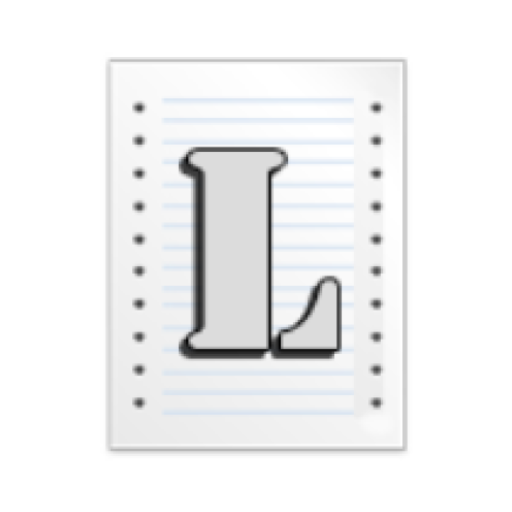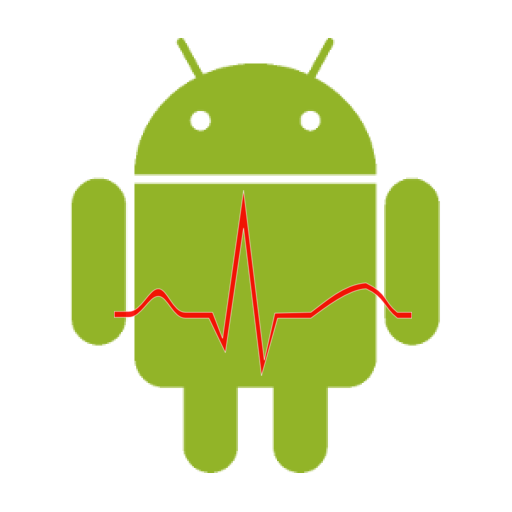Logcat Extreme Pro
도구 | SCDevs
5억명 이상의 게이머가 신뢰하는 안드로이드 게임 플랫폼 BlueStacks으로 PC에서 플레이하세요.
Play Logcat Extreme Pro on PC
This is the Pro/Donate version of Logcat Extreme with all the features unlocked. If you were on the free version just uninstall it, it's no longer needed.
Logcat Extreme is an enhanced Logcat/Dmesg reader and Logcat recorder which comes with a rich set of features and handy user interface.
Please note: From Android 4.1 onwards ANY logcat app needs root access in order to show logs properly.
New user interface (update 1.5):
the UI has been dramatically improved, again. Now more polished, user friendly, pure material design. All with the aim to bring a top quality app for your logcats.
Introducing "Floating Logcat" (update 1.1):
a new wonderful feature powered by StandOut, it allows you to keep the logcat on top right while you're working on your device, perfect for your tests! the logcat is shown inside a window you can move, resize and even minimize, just like a desktop one.
* Read live logcat
* Pause and resume
* Record (even in background)
* Send logs via mail
* Apply filters (priority level, format, etc.)
* Search box for quick filtering
* Many options to configure the logcat
* Read the kernel's debug messages (dmesg)
* Intuitive controls to access all the features with easy
* New "Per-app Logcat" feature!
* Revolutionary "Floating Logcat" feature!
* Floating window resizable even with pintch-to-zoom
Notes:
- In order to start a new Floating Logcat session tap the last button on the right (bottom bar).
- In order to resize the Floating Logcat drag the bottom-right corner of the window.
Devs corner:
Starting from version 1.3, devs can use intent actions and extras in order to launch the
logcat recorder directly from their apps:
"scd.lcexpro.ACTION_REC" start recording
"scd.lcexpro.ACTION_STOP" stop recording and service associated
"scd.lcexpro.EXTRA_FILTER" logcat filter (string, optional), use in conjunction with ACTION_REC
Logcat Extreme is an enhanced Logcat/Dmesg reader and Logcat recorder which comes with a rich set of features and handy user interface.
Please note: From Android 4.1 onwards ANY logcat app needs root access in order to show logs properly.
New user interface (update 1.5):
the UI has been dramatically improved, again. Now more polished, user friendly, pure material design. All with the aim to bring a top quality app for your logcats.
Introducing "Floating Logcat" (update 1.1):
a new wonderful feature powered by StandOut, it allows you to keep the logcat on top right while you're working on your device, perfect for your tests! the logcat is shown inside a window you can move, resize and even minimize, just like a desktop one.
* Read live logcat
* Pause and resume
* Record (even in background)
* Send logs via mail
* Apply filters (priority level, format, etc.)
* Search box for quick filtering
* Many options to configure the logcat
* Read the kernel's debug messages (dmesg)
* Intuitive controls to access all the features with easy
* New "Per-app Logcat" feature!
* Revolutionary "Floating Logcat" feature!
* Floating window resizable even with pintch-to-zoom
Notes:
- In order to start a new Floating Logcat session tap the last button on the right (bottom bar).
- In order to resize the Floating Logcat drag the bottom-right corner of the window.
Devs corner:
Starting from version 1.3, devs can use intent actions and extras in order to launch the
logcat recorder directly from their apps:
"scd.lcexpro.ACTION_REC" start recording
"scd.lcexpro.ACTION_STOP" stop recording and service associated
"scd.lcexpro.EXTRA_FILTER" logcat filter (string, optional), use in conjunction with ACTION_REC
PC에서 Logcat Extreme Pro 플레이해보세요.
-
BlueStacks 다운로드하고 설치
-
Google Play 스토어에 로그인 하기(나중에 진행가능)
-
오른쪽 상단 코너에 Logcat Extreme Pro 검색
-
검색 결과 중 Logcat Extreme Pro 선택하여 설치
-
구글 로그인 진행(만약 2단계를 지나갔을 경우) 후 Logcat Extreme Pro 설치
-
메인 홈화면에서 Logcat Extreme Pro 선택하여 실행