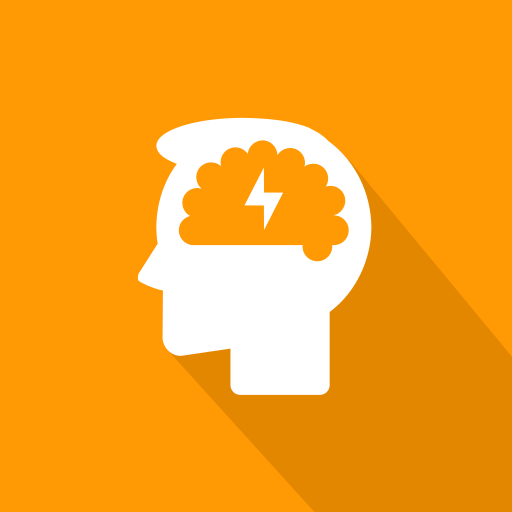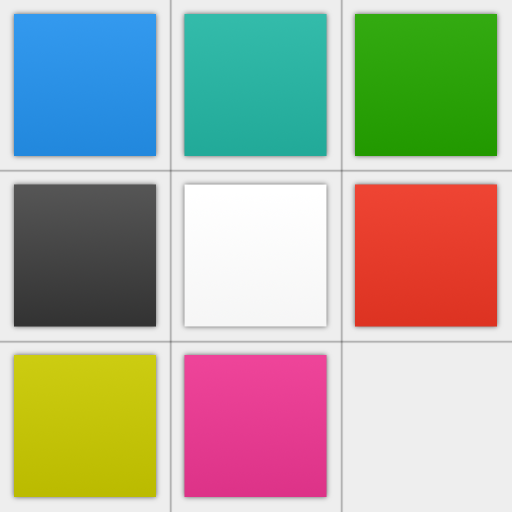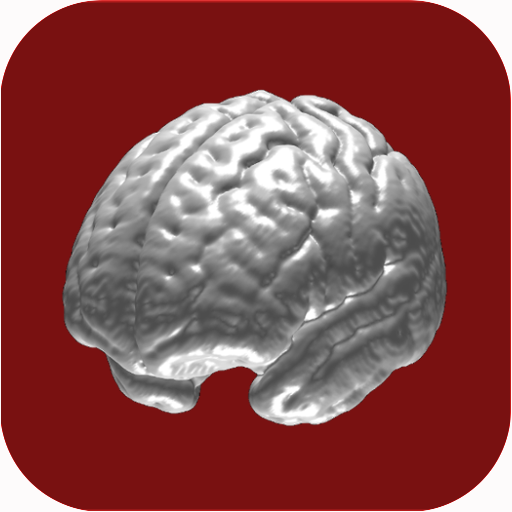
N-Back Memory Training
เล่นบน PC ผ่าน BlueStacks - Android Gaming Platform ที่ได้รับความไว้วางใจจากเกมเมอร์ 500 ล้านคนทั่วโลก
Page Modified on: 29 พฤษภาคม 2562
Play N-Back Memory Training on PC
If you rate N-Back Memory Training less than five stars, please leave a comment so that I can address your concerns; I truly value your feedback.
Instructions:
The object of the game is to hold various items in your working memory and actively update these items as the game progresses. With each new trial, press the match button if the current item matches the item that occurred a given number of trials in the past. The term “n-back” denotes how many trials (n) in the past you need to remember. By default, you will begin on 2-back, so press the match button if the current item matches the item that occurred 2 trials back in the past. For a simple demonstration of how to play single 2-back, see this video: https://www.youtube.com/watch?v=qSPOjA2rR0M .
Options:
N-Back Memory Training allows you to choose from a diverse set of items to store in working memory:
• the position of a square on a 3 x 3 grid
• sounds (letters, numbers, or piano notes)
• images (shapes, national flags, sports equipment)
• colors
By default, the app starts on dual n-back, using positions and sounds (letters). The “dual” in dual n-back simply denotes how many different item types you will need to remember. You may choose any combination of item types, from single n-back to quad n-back.
Track Progress and Compete with Other Users:
Track your daily progress using customizable, interactive graphs. You can also compare your high scores to other users around the world in real-time with premium mode (upgrade available within the app).
Scoring:
N-Back Memory Training measures your working memory accuracy using the discrimination index A' from signal detection theory (Stanislaw & Todorov, 1999). A’ generally ranges from 0.5 (random guessing) to 1.0 (perfect accuracy). A score of A' >= 0.90 advances you to the next level, and a score of A' <= 0.75 results in fallback to the previous n-back level (after one grace period). These settings can be changed in Manual Mode. For tracking your progress, A' is combined with your current n-back level so that scores range +/- 0.5 around your n-back level. For instance, on 2-back, an accuracy of A' = 1 will yield a score of 2.5, whereas A' = 0.5 will yield a score of 1.5.
Lure Trials:
Within Settings, you can control the percentage of lure trials, which make the task more difficult. Lure trials present stimuli that occurred n-back plus or minus one trial. That is, they are offset one trial from the target trial (n-back).
Customize:
If you want to change the game speed, the number of trials, or anything else, simply go to Settings > Select Mode > Manual Mode. From there, you can customize virtually anything. You can also customize the app’s appearance by creating your own custom background using color gradients. You can find these options toward the bottom of the Settings menu.
Please send any comments, questions, or concerns to nback.memory.training@gmail.com .
Thanks for playing!
E. A. L.
---
References
Soveri, A., Antfolk, J., Karlsson, L., Salo, B., & Laine, M. (2017). Working memory training revisited: A multi-level meta-analysis of n-back training studies. Psychonomic bulletin & review, 24(4), 1077-1096.
Stanislaw, H., & Todorov, N. (1999). Calculation of signal detection theory measures. Behavior research methods, instruments, & computers, 31(1), 137-149.
In-app background image credit: Réseau de neurones. If then else / Wikimedia, CC BY-SA
เล่น N-Back Memory Training บน PC ได้ง่ายกว่า
-
ดาวน์โหลดและติดตั้ง BlueStacks บน PC ของคุณ
-
ลงชื่อเข้าใช้แอคเคาท์ Google เพื่อเข้าสู่ Play Store หรือทำในภายหลัง
-
ค้นหา N-Back Memory Training ในช่องค้นหาด้านขวาบนของโปรแกรม
-
คลิกเพื่อติดตั้ง N-Back Memory Training จากผลการค้นหา
-
ลงชื่อเข้าใช้บัญชี Google Account (หากยังไม่ได้ทำในขั้นที่ 2) เพื่อติดตั้ง N-Back Memory Training
-
คลิกที่ไอคอน N-Back Memory Training ในหน้าจอเพื่อเริ่มเล่น