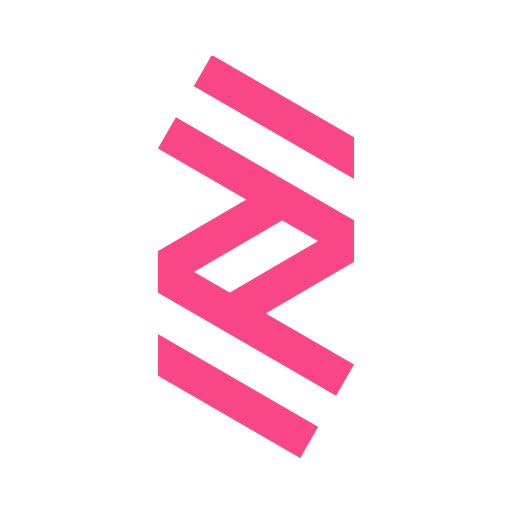Science News, Videos, & Social Media
Jouez sur PC avec BlueStacks - la plate-forme de jeu Android, approuvée par + 500M de joueurs.
Page Modifiée le: 26 janvier 2020
Play Science News, Videos, & Social Media on PC
Stay connected in real-time with your favorite news sources, astronauts, and scientists through our built in community, which gives you the opportunity to see what everyone's saying and respond to them directly, or engage in live discussions with other fans.
Watch streaming Science videos based on topics that have been curated from trending Science news articles and events using our proprietary process.
Simple and easy to use, Science News is the most solid and robust app available to Science fans using Android phones and tablets.
Science News offers immediate access to:
-- A constant stream of trending Science news articles published by all the best sources on the web and delivered to you, so you don’t have to spend time sorting through isolated sources.
-- Streaming videos curated from trending Science news articles and events.
-- Discussion feed that aggregates news sources, and personalities from the Science world into a single list of tweets, so you can hear what everyone has to say and respond to them in real-time.
-- Simple, clean navigation and reading experience designed for convenient mobile use.
Jouez à Science News, Videos, & Social Media sur PC. C'est facile de commencer.
-
Téléchargez et installez BlueStacks sur votre PC
-
Connectez-vous à Google pour accéder au Play Store ou faites-le plus tard
-
Recherchez Science News, Videos, & Social Media dans la barre de recherche dans le coin supérieur droit
-
Cliquez pour installer Science News, Videos, & Social Media à partir des résultats de la recherche
-
Connectez-vous à Google (si vous avez ignoré l'étape 2) pour installer Science News, Videos, & Social Media
-
Cliquez sur l'icône Science News, Videos, & Social Media sur l'écran d'accueil pour commencer à jouer