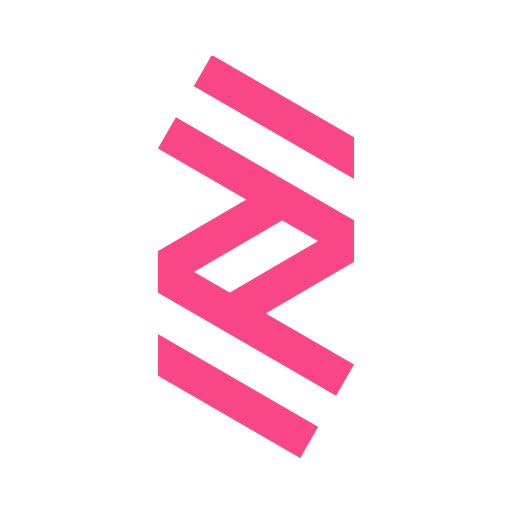このページには広告が含まれます

Science News, Videos, & Social Media
ニュース&雑誌 | AppsContinuum
BlueStacksを使ってPCでプレイ - 5憶以上のユーザーが愛用している高機能Androidゲーミングプラットフォーム
Play Science News, Videos, & Social Media on PC
Science News offers the most comprehensive news coverage, videos, and much more from all the best online sources, allowing you to receive the latest news and information instantly and immersing you in the world of Science.
Stay connected in real-time with your favorite news sources, astronauts, and scientists through our built in community, which gives you the opportunity to see what everyone's saying and respond to them directly, or engage in live discussions with other fans.
Watch streaming Science videos based on topics that have been curated from trending Science news articles and events using our proprietary process.
Simple and easy to use, Science News is the most solid and robust app available to Science fans using Android phones and tablets.
Science News offers immediate access to:
-- A constant stream of trending Science news articles published by all the best sources on the web and delivered to you, so you don’t have to spend time sorting through isolated sources.
-- Streaming videos curated from trending Science news articles and events.
-- Discussion feed that aggregates news sources, and personalities from the Science world into a single list of tweets, so you can hear what everyone has to say and respond to them in real-time.
-- Simple, clean navigation and reading experience designed for convenient mobile use.
Stay connected in real-time with your favorite news sources, astronauts, and scientists through our built in community, which gives you the opportunity to see what everyone's saying and respond to them directly, or engage in live discussions with other fans.
Watch streaming Science videos based on topics that have been curated from trending Science news articles and events using our proprietary process.
Simple and easy to use, Science News is the most solid and robust app available to Science fans using Android phones and tablets.
Science News offers immediate access to:
-- A constant stream of trending Science news articles published by all the best sources on the web and delivered to you, so you don’t have to spend time sorting through isolated sources.
-- Streaming videos curated from trending Science news articles and events.
-- Discussion feed that aggregates news sources, and personalities from the Science world into a single list of tweets, so you can hear what everyone has to say and respond to them in real-time.
-- Simple, clean navigation and reading experience designed for convenient mobile use.
Science News, Videos, & Social MediaをPCでプレイ
-
BlueStacksをダウンロードしてPCにインストールします。
-
GoogleにサインインしてGoogle Play ストアにアクセスします。(こちらの操作は後で行っても問題ありません)
-
右上の検索バーにScience News, Videos, & Social Mediaを入力して検索します。
-
クリックして検索結果からScience News, Videos, & Social Mediaをインストールします。
-
Googleサインインを完了してScience News, Videos, & Social Mediaをインストールします。※手順2を飛ばしていた場合
-
ホーム画面にてScience News, Videos, & Social Mediaのアイコンをクリックしてアプリを起動します。