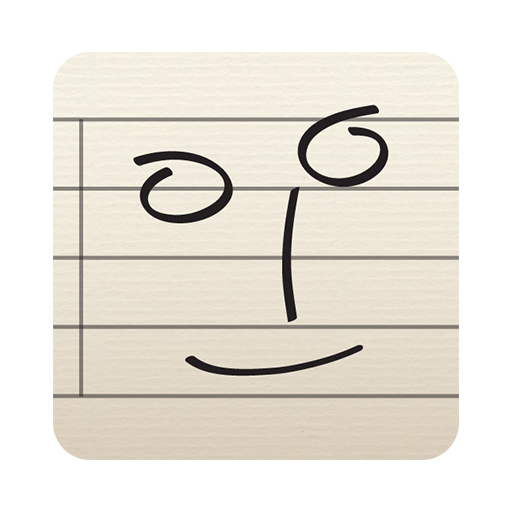scorio Music Notator
العب على الكمبيوتر الشخصي مع BlueStacks - نظام أندرويد للألعاب ، موثوق به من قبل أكثر من 500 مليون لاعب.
تم تعديل الصفحة في: 4 نوفمبر 2019
Play scorio Music Notator on PC
Enjoy the comfortable and intuitive Music Notator App. Enter and edit music intuitively with the tips of your fingers. Short touches select notation elements, long touches let you insert new notes into melodies and chords. Edit notes by moving them with your fingers. Fast scrolling, zooming, page turning and orientation change give you quick and comfortable access to every little detail and a perfect overview. Edit lyrics, chords and modify the score structure with the dialog area on the right side of the app.
scorio Music Notator App works hand in hand with scorio notation portal on the web and requires an internet connection. When you write and save a score within the app you will also find it online in your scorio account. After saving, you can edit your compositions in any web browser, even outside the app on your PC or Mac. Yes, even on a friend's laptop.
App features include:
- Insert and edit notes and other notation elements
- Virtual Keyboard for entering notes
- Insert and edit chord and fret symbols
- Display and edit lyrics
- Export scores as high quality PDF files
- Select from 19 score templates
- Edit score structure (add/delete staves)
- Transpose scores
- Automatic part extraction
- MIDI play back with 128 selectable MIDI instruments
- Load scores from the scorio database
- Publish your scores
- Continue to work on the scores in your account on PC, Mac and other tablet devices
Keywords: scorewriter, music, notation, write music, composer, sheet music, scorio, scores, lead sheet, composition, leadsheet
العب scorio Music Notator على جهاز الكمبيوتر. من السهل البدء.
-
قم بتنزيل BlueStacks وتثبيته على جهاز الكمبيوتر الخاص بك
-
أكمل تسجيل الدخول إلى Google للوصول إلى متجر Play ، أو قم بذلك لاحقًا
-
ابحث عن scorio Music Notator في شريط البحث أعلى الزاوية اليمنى
-
انقر لتثبيت scorio Music Notator من نتائج البحث
-
أكمل تسجيل الدخول إلى Google (إذا تخطيت الخطوة 2) لتثبيت scorio Music Notator
-
انقر على أيقونة scorio Music Notator على الشاشة الرئيسية لبدء اللعب