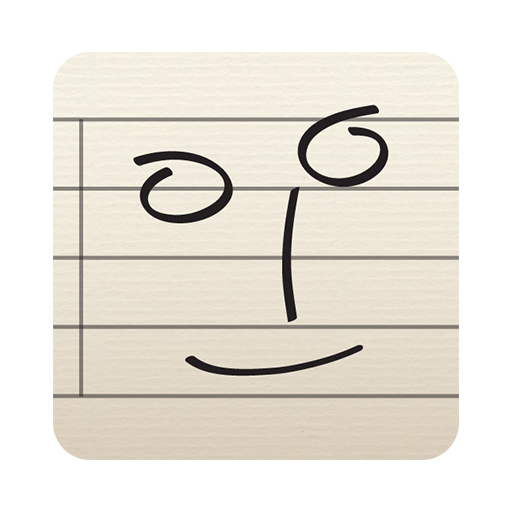scorio Music Notator
Chơi trên PC với BlueStacks - Nền tảng chơi game Android, được hơn 500 triệu game thủ tin tưởng.
Trang đã được sửa đổi vào: 4 tháng 11, 2019
Play scorio Music Notator on PC
Enjoy the comfortable and intuitive Music Notator App. Enter and edit music intuitively with the tips of your fingers. Short touches select notation elements, long touches let you insert new notes into melodies and chords. Edit notes by moving them with your fingers. Fast scrolling, zooming, page turning and orientation change give you quick and comfortable access to every little detail and a perfect overview. Edit lyrics, chords and modify the score structure with the dialog area on the right side of the app.
scorio Music Notator App works hand in hand with scorio notation portal on the web and requires an internet connection. When you write and save a score within the app you will also find it online in your scorio account. After saving, you can edit your compositions in any web browser, even outside the app on your PC or Mac. Yes, even on a friend's laptop.
App features include:
- Insert and edit notes and other notation elements
- Virtual Keyboard for entering notes
- Insert and edit chord and fret symbols
- Display and edit lyrics
- Export scores as high quality PDF files
- Select from 19 score templates
- Edit score structure (add/delete staves)
- Transpose scores
- Automatic part extraction
- MIDI play back with 128 selectable MIDI instruments
- Load scores from the scorio database
- Publish your scores
- Continue to work on the scores in your account on PC, Mac and other tablet devices
Keywords: scorewriter, music, notation, write music, composer, sheet music, scorio, scores, lead sheet, composition, leadsheet
Chơi scorio Music Notator trên PC. Rất dễ để bắt đầu
-
Tải và cài đặt BlueStacks trên máy của bạn
-
Hoàn tất đăng nhập vào Google để đến PlayStore, hoặc thực hiện sau
-
Tìm scorio Music Notator trên thanh tìm kiếm ở góc phải màn hình
-
Nhấn vào để cài đặt scorio Music Notator trong danh sách kết quả tìm kiếm
-
Hoàn tất đăng nhập Google (nếu bạn chưa làm bước 2) để cài đặt scorio Music Notator
-
Nhấn vào icon scorio Music Notator tại màn hình chính để bắt đầu chơi