
このページには広告が含まれます
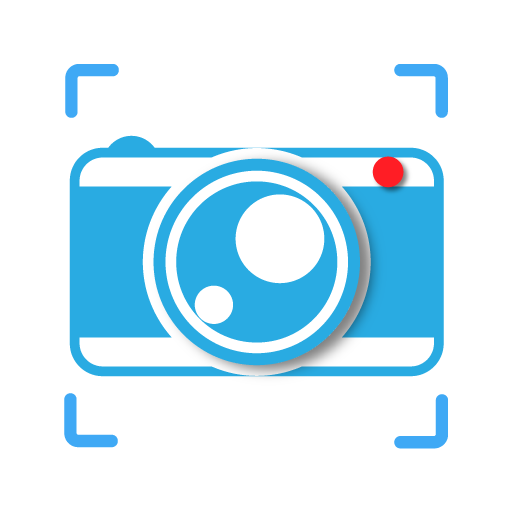
QUICK CAPTURE – SCREENSHOT EASY
ツール | SmartMobile Game
BlueStacksを使ってPCでプレイ - 5憶以上のユーザーが愛用している高機能Androidゲーミングプラットフォーム
Play QUICK CAPTURE – SCREENSHOT EASY on PC
Quick Capture – Screenshot Easy is a free, easy-to-use, no rooting required screenshot & photo markup tool. With Quick Capture – Screenshot Easy, you can capture screen by touching the floating button, notification, camera button or shaking device, lets you take screenshots on your tablet, phone or other Android device the easy way!
Quick Capture – Screenshot Easy also provides a variety of annotation features such as crop, rotate, add text, painting, draw arrow, circle and more. Lets you easily edit and markup your screenshots and you also can share it with your friends quickly!
★Quick Capture – Screenshot Easy has functions:
✓ Share Screenshots
✓ One touch on floating button, notification, camera button or shaking device to take screenshot
✓Set the path to save the screenshot
✓ Screenshot display, you can decide to save or discard screenshots
✓ Trim the captured screenshots
✓ Painting on the screenshot
✓ Add text
✓ Browse and edit all history screenshots
★How to take screenshot ?
This application provides many easy method to take screenshot without physical button, so you can take screenshot even while physical button is damaged
☞ Floating button: An simple button that is displayed on top of everything, just one-click to take a screenshot
☞ Shaking device: Shaking your device to take a screenshot
☞ Notificaton : Drag down status bar, then click on notification to take a screenshot.
☞ Camera button: Click on camera button to take a screenshot (if your device have camera button)
★Note:Quick Capture – Screenshot Easy App is only available for devices running android 5.0 or above.
If you have any comments or suggestions on Quick Capture – Screenshot Easy, please contact us at AliceGeorge190818@gmail.com. We appreciate your feedback!
Quick Capture – Screenshot Easy also provides a variety of annotation features such as crop, rotate, add text, painting, draw arrow, circle and more. Lets you easily edit and markup your screenshots and you also can share it with your friends quickly!
★Quick Capture – Screenshot Easy has functions:
✓ Share Screenshots
✓ One touch on floating button, notification, camera button or shaking device to take screenshot
✓Set the path to save the screenshot
✓ Screenshot display, you can decide to save or discard screenshots
✓ Trim the captured screenshots
✓ Painting on the screenshot
✓ Add text
✓ Browse and edit all history screenshots
★How to take screenshot ?
This application provides many easy method to take screenshot without physical button, so you can take screenshot even while physical button is damaged
☞ Floating button: An simple button that is displayed on top of everything, just one-click to take a screenshot
☞ Shaking device: Shaking your device to take a screenshot
☞ Notificaton : Drag down status bar, then click on notification to take a screenshot.
☞ Camera button: Click on camera button to take a screenshot (if your device have camera button)
★Note:Quick Capture – Screenshot Easy App is only available for devices running android 5.0 or above.
If you have any comments or suggestions on Quick Capture – Screenshot Easy, please contact us at AliceGeorge190818@gmail.com. We appreciate your feedback!
QUICK CAPTURE – SCREENSHOT EASYをPCでプレイ
-
BlueStacksをダウンロードしてPCにインストールします。
-
GoogleにサインインしてGoogle Play ストアにアクセスします。(こちらの操作は後で行っても問題ありません)
-
右上の検索バーにQUICK CAPTURE – SCREENSHOT EASYを入力して検索します。
-
クリックして検索結果からQUICK CAPTURE – SCREENSHOT EASYをインストールします。
-
Googleサインインを完了してQUICK CAPTURE – SCREENSHOT EASYをインストールします。※手順2を飛ばしていた場合
-
ホーム画面にてQUICK CAPTURE – SCREENSHOT EASYのアイコンをクリックしてアプリを起動します。



