
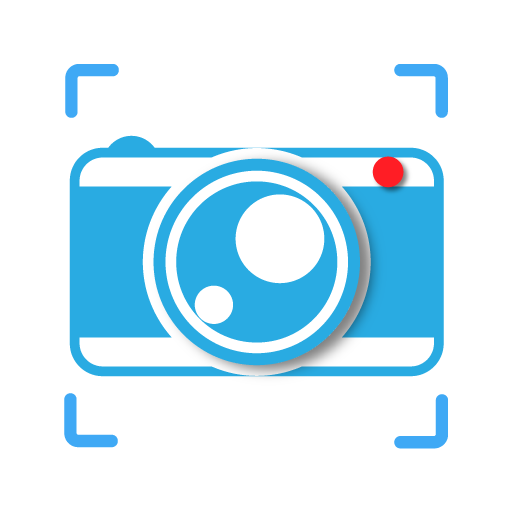
QUICK CAPTURE – SCREENSHOT EASY
Graj na PC z BlueStacks – Platforma gamingowa Android, która uzyskała zaufanie ponad 500 milionów graczy!
Strona zmodyfikowana w dniu: 7 stycznia 2020
Play QUICK CAPTURE – SCREENSHOT EASY on PC
Quick Capture – Screenshot Easy also provides a variety of annotation features such as crop, rotate, add text, painting, draw arrow, circle and more. Lets you easily edit and markup your screenshots and you also can share it with your friends quickly!
★Quick Capture – Screenshot Easy has functions:
✓ Share Screenshots
✓ One touch on floating button, notification, camera button or shaking device to take screenshot
✓Set the path to save the screenshot
✓ Screenshot display, you can decide to save or discard screenshots
✓ Trim the captured screenshots
✓ Painting on the screenshot
✓ Add text
✓ Browse and edit all history screenshots
★How to take screenshot ?
This application provides many easy method to take screenshot without physical button, so you can take screenshot even while physical button is damaged
☞ Floating button: An simple button that is displayed on top of everything, just one-click to take a screenshot
☞ Shaking device: Shaking your device to take a screenshot
☞ Notificaton : Drag down status bar, then click on notification to take a screenshot.
☞ Camera button: Click on camera button to take a screenshot (if your device have camera button)
★Note:Quick Capture – Screenshot Easy App is only available for devices running android 5.0 or above.
If you have any comments or suggestions on Quick Capture – Screenshot Easy, please contact us at AliceGeorge190818@gmail.com. We appreciate your feedback!
Zagraj w QUICK CAPTURE – SCREENSHOT EASY na PC. To takie proste.
-
Pobierz i zainstaluj BlueStacks na PC
-
Zakończ pomyślnie ustawienie Google, aby otrzymać dostęp do sklepu Play, albo zrób to później.
-
Wyszukaj QUICK CAPTURE – SCREENSHOT EASY w pasku wyszukiwania w prawym górnym rogu.
-
Kliknij, aby zainstalować QUICK CAPTURE – SCREENSHOT EASY z wyników wyszukiwania
-
Ukończ pomyślnie rejestrację Google (jeśli krok 2 został pominięty) aby zainstalować QUICK CAPTURE – SCREENSHOT EASY
-
Klinij w ikonę QUICK CAPTURE – SCREENSHOT EASY na ekranie startowym, aby zacząć grę



