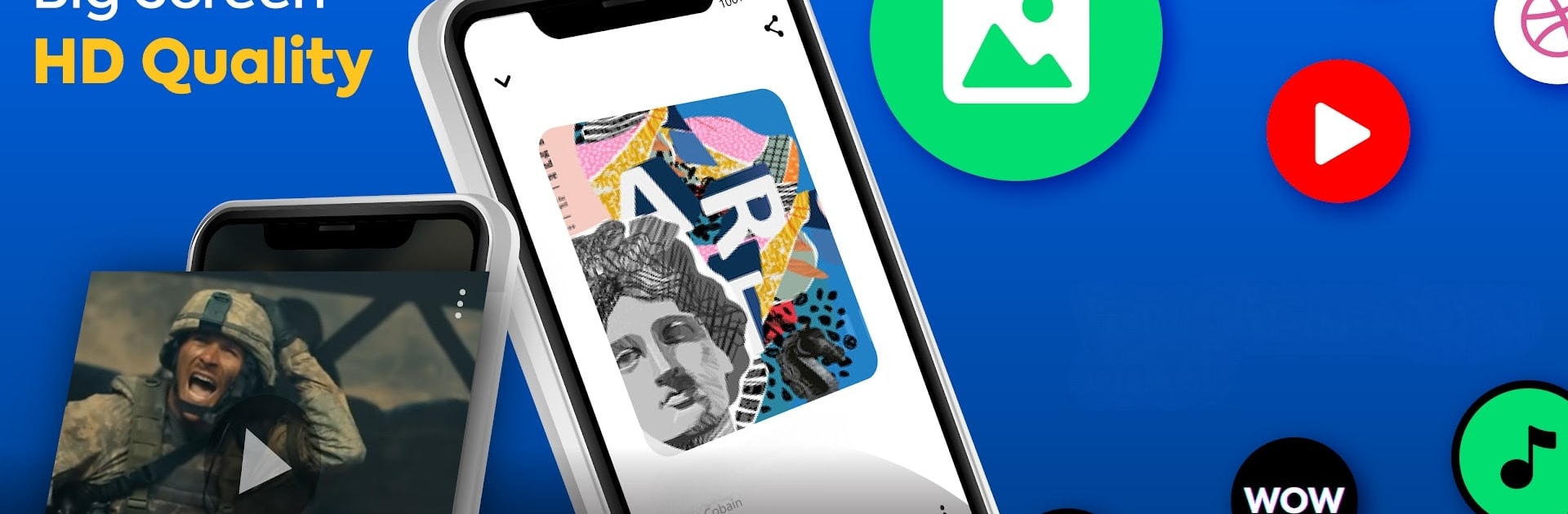

屏幕镜像 - Cast for Chromecast
在電腦上使用BlueStacks –受到5億以上的遊戲玩家所信任的Android遊戲平台。
Run Cast for Chromecast - TV Cast on PC or Mac
Upgrade your experience. Try Cast for Chromecast – TV Cast, the fantastic Tools app from Save Status, Video & Image Downloader, from the comfort of your laptop, PC, or Mac, only on BlueStacks.
About the App
Cast for Chromecast – TV Cast is your gateway to sharing instant holiday cheer by mirroring your phone on your TV in stunning high resolution. You can effortlessly showcase holiday photos, videos, and even festive games on the big screen. Picture a cozy evening where you display a holiday photo slideshow or cast a classic movie, adding magic to your gatherings.
App Features
Instant Sharing: Enjoy real-time performance without any lag, letting everyone enjoy your holiday memories with zero wait time.
Effortless Setup: With a user-friendly interface and convenient external widget, connecting to your Chromecast is a breeze—just a single touch and the holiday fun begins.
Share the Joy: Cast photos, videos, music, and games, turning your living room into the ultimate holiday hub.
Universal Compatibility: Supports all media types, ensuring flawless play across formats with automatic local media identification.
High-Resolution Holiday Memories: Experience crisp, clear visuals of every detail from your celebrations.
Secure Connection: Safeguard your precious memories and data with our secure connection.
Big screen. Bigger performance. Use BlueStacks on your PC or Mac to run your favorite apps.
在電腦上遊玩屏幕镜像 - Cast for Chromecast . 輕易上手.
-
在您的電腦上下載並安裝BlueStacks
-
完成Google登入後即可訪問Play商店,或等你需要訪問Play商店十再登入
-
在右上角的搜索欄中尋找 屏幕镜像 - Cast for Chromecast
-
點擊以從搜索結果中安裝 屏幕镜像 - Cast for Chromecast
-
完成Google登入(如果您跳過了步驟2),以安裝 屏幕镜像 - Cast for Chromecast
-
在首頁畫面中點擊 屏幕镜像 - Cast for Chromecast 圖標來啟動遊戲



