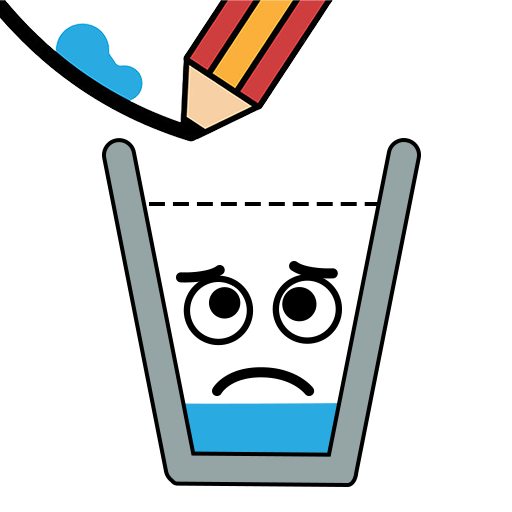フックドインク:フィッシャータイクーン
BlueStacksを使ってPCでプレイ - 5憶以上のユーザーが愛用している高機能Androidゲーミングプラットフォーム
Play Hooked Inc: Fisher Tycoon on PC or Mac
Do you have what it takes to become a great fisherman? Can you catch tons and tons of precious fish or are you leaving the seaport empty handed? Well, it’s up to you which road you are going to take. The only thing you can’t change is the fact that you are about to get hooked in this incredible title. Play Hooked Inc: Fisher Tycoon on PC and Mac with BlueStacks and join this addictive clicker game to travel across the seas catching as many fish as you can and earning cash to upgrade your entire gear. Upgrade your boat, build your own empire, recruit your own crew and search for epic species across the globe. Explore a thrilling storyline in the ocean and all its hidden treasures. Are you ready to get hooked before you know it?! You better be, as those fishes will not be waiting for you. At all! Download Hooked Inc: Fisher Tycoon on PC with BlueStacks and do everything in your power in order to become one of those incredible fisherman, with plenty of stories to tell and loads of fishes to catch.
フックドインク:フィッシャータイクーンをPCでプレイ
-
BlueStacksをダウンロードしてPCにインストールします。
-
GoogleにサインインしてGoogle Play ストアにアクセスします。(こちらの操作は後で行っても問題ありません)
-
右上の検索バーにフックドインク:フィッシャータイクーンを入力して検索します。
-
クリックして検索結果からフックドインク:フィッシャータイクーンをインストールします。
-
Googleサインインを完了してフックドインク:フィッシャータイクーンをインストールします。※手順2を飛ばしていた場合
-
ホーム画面にてフックドインク:フィッシャータイクーンのアイコンをクリックしてアプリを起動します。