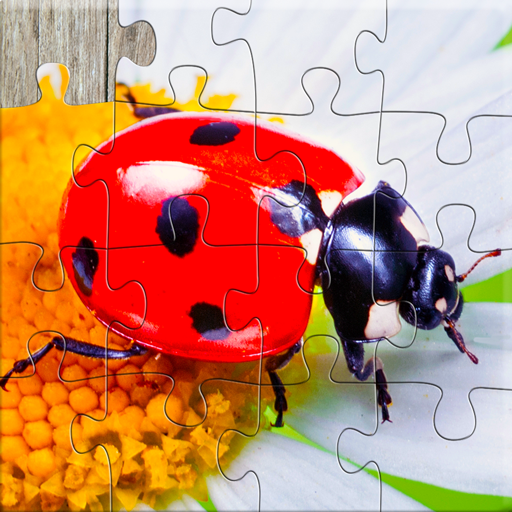Halloween Jigsaw Puzzles Game - Kids & Adults 🎃
Play on PC with BlueStacks – the Android Gaming Platform, trusted by 500M+ gamers.
Page Modified on: November 28, 2019
Play Halloween Jigsaw Puzzles Game - Kids & Adults 🎃 on PC
In this relaxing puzzle game for kids and adults you can choose whether to use 6, 9, 12, 16, 30 or 56 pieces, adjusting the difficulty to the appropriate skill level. Adjustable background also allows you to change the difficulty by hiding or revealing the pumpkin carving picture you are trying to puzzle together!
Features:
- Enjoy 30 different Halloween puzzles
- Change difficulty setting
- Play with 6, 9, 12, 16, 30 or 56 pieces - easy for kids, challenging for adults
- Fun rewards for each puzzle
- Enjoying the game? Child-proof in-app purchase allows you to safely and easily remove all advertisements from the game.
Please note: the game contains advertisements shown after every 4 puzzles played. Advertisements can be disabled via an in-app purchase.
For even more relaxing entertainment try out our other puzzle apps.
What do you think about our Halloween game? Love it? Hate it? Let us know in your review.
Music: "The Other Side of the Door"
Kevin MacLeod (incompetech)
Licensed under Creative Commons: By Attribution 3.0
Play Halloween Jigsaw Puzzles Game - Kids & Adults 🎃 on PC. It’s easy to get started.
-
Download and install BlueStacks on your PC
-
Complete Google sign-in to access the Play Store, or do it later
-
Look for Halloween Jigsaw Puzzles Game - Kids & Adults 🎃 in the search bar at the top right corner
-
Click to install Halloween Jigsaw Puzzles Game - Kids & Adults 🎃 from the search results
-
Complete Google sign-in (if you skipped step 2) to install Halloween Jigsaw Puzzles Game - Kids & Adults 🎃
-
Click the Halloween Jigsaw Puzzles Game - Kids & Adults 🎃 icon on the home screen to start playing