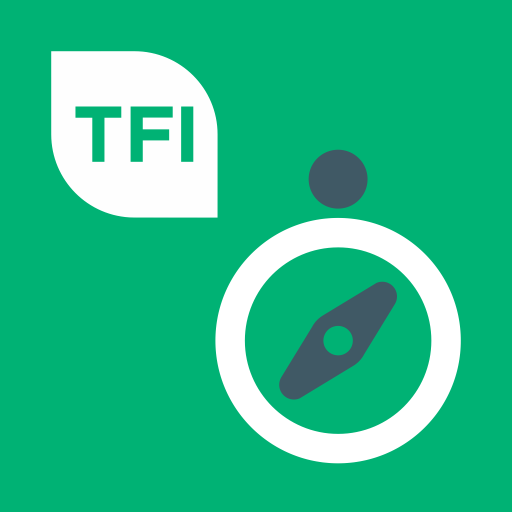Arlanda Express
Play on PC with BlueStacks – the Android Gaming Platform, trusted by 500M+ gamers.
Page Modified on: October 31, 2019
Play Arlanda Express on PC
Register your personal details to make it fast and simple to purchase your tickets in future.
Using our app, you can purchase up to five tickets at a time. The tickets are valid for 30 days and they are non-refundable.
You activate your ticket at the start of your journey and it is then valid for 60 minutes.
On My Page, it is also possible to add or remove credit card details and change your e-mail address or mobile number. This page also provides a list of your past purchases and you can request a new receipt.
Play Arlanda Express on PC. It’s easy to get started.
-
Download and install BlueStacks on your PC
-
Complete Google sign-in to access the Play Store, or do it later
-
Look for Arlanda Express in the search bar at the top right corner
-
Click to install Arlanda Express from the search results
-
Complete Google sign-in (if you skipped step 2) to install Arlanda Express
-
Click the Arlanda Express icon on the home screen to start playing