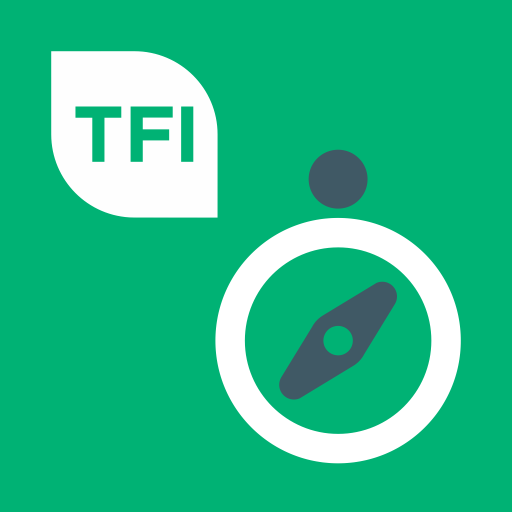Arlanda Express
Mainkan di PC dengan BlueStacks – platform Game-Game Android, dipercaya oleh lebih dari 500 juta gamer.
Halaman Dimodifikasi Aktif: 31 Oktober 2019
Play Arlanda Express on PC
Register your personal details to make it fast and simple to purchase your tickets in future.
Using our app, you can purchase up to five tickets at a time. The tickets are valid for 30 days and they are non-refundable.
You activate your ticket at the start of your journey and it is then valid for 60 minutes.
On My Page, it is also possible to add or remove credit card details and change your e-mail address or mobile number. This page also provides a list of your past purchases and you can request a new receipt.
Mainkan Arlanda Express di PC Mudah saja memulainya.
-
Unduh dan pasang BlueStacks di PC kamu
-
Selesaikan proses masuk Google untuk mengakses Playstore atau lakukan nanti
-
Cari Arlanda Express di bilah pencarian di pojok kanan atas
-
Klik untuk menginstal Arlanda Express dari hasil pencarian
-
Selesaikan proses masuk Google (jika kamu melewati langkah 2) untuk menginstal Arlanda Express
-
Klik ikon Arlanda Express di layar home untuk membuka gamenya