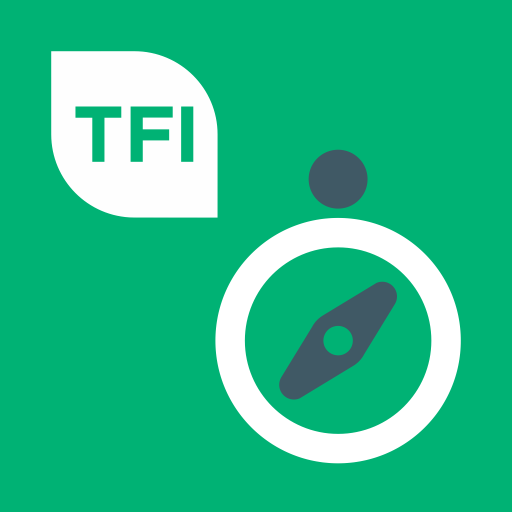Arlanda Express
Graj na PC z BlueStacks – Platforma gamingowa Android, która uzyskała zaufanie ponad 500 milionów graczy!
Strona zmodyfikowana w dniu: 31 października 2019
Play Arlanda Express on PC
Register your personal details to make it fast and simple to purchase your tickets in future.
Using our app, you can purchase up to five tickets at a time. The tickets are valid for 30 days and they are non-refundable.
You activate your ticket at the start of your journey and it is then valid for 60 minutes.
On My Page, it is also possible to add or remove credit card details and change your e-mail address or mobile number. This page also provides a list of your past purchases and you can request a new receipt.
Zagraj w Arlanda Express na PC. To takie proste.
-
Pobierz i zainstaluj BlueStacks na PC
-
Zakończ pomyślnie ustawienie Google, aby otrzymać dostęp do sklepu Play, albo zrób to później.
-
Wyszukaj Arlanda Express w pasku wyszukiwania w prawym górnym rogu.
-
Kliknij, aby zainstalować Arlanda Express z wyników wyszukiwania
-
Ukończ pomyślnie rejestrację Google (jeśli krok 2 został pominięty) aby zainstalować Arlanda Express
-
Klinij w ikonę Arlanda Express na ekranie startowym, aby zacząć grę