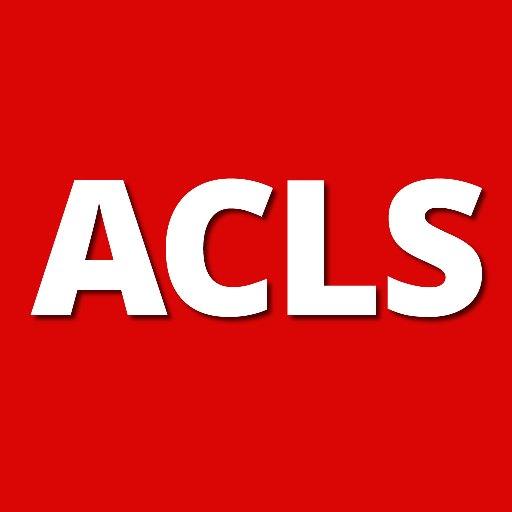このページには広告が含まれます

CellaVision® CellAtlas
医療 | CellaVision
BlueStacksを使ってPCでプレイ - 5憶以上のユーザーが愛用している高機能Androidゲーミングプラットフォーム
Play CellaVision® CellAtlas on PC
CellaVision® CellAtlas is developed by CellaVision in close partnership with morphology experts from around the world. It combines a series of mini lectures with an extensive cell image library – giving students and laboratory professionals a top-line introduction to cell morphology. The game CellQuiz is a fun way to test your knowledge in cell morphology.
CellaVision® CellAtlasをPCでプレイ
-
BlueStacksをダウンロードしてPCにインストールします。
-
GoogleにサインインしてGoogle Play ストアにアクセスします。(こちらの操作は後で行っても問題ありません)
-
右上の検索バーにCellaVision® CellAtlasを入力して検索します。
-
クリックして検索結果からCellaVision® CellAtlasをインストールします。
-
Googleサインインを完了してCellaVision® CellAtlasをインストールします。※手順2を飛ばしていた場合
-
ホーム画面にてCellaVision® CellAtlasのアイコンをクリックしてアプリを起動します。