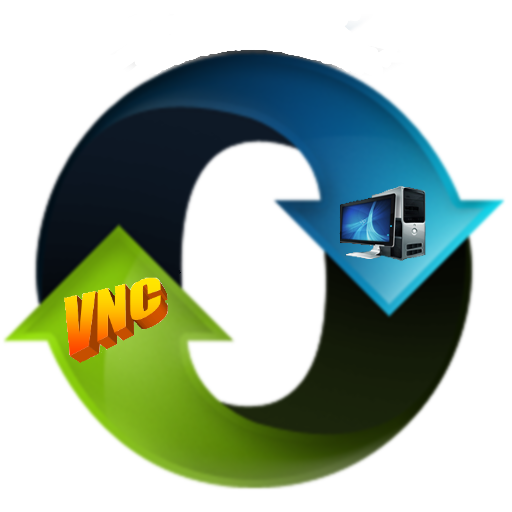VR Remote Desktop
Играйте на ПК с BlueStacks – игровой платформе для приложений на Android. Нас выбирают более 500 млн. игроков.
Страница изменена: 29 октября 2015 г.
Play VR Remote Desktop on PC
Features:
- Curved screen and magnifying glass options for better usability
- Control the mouse with your head and the trigger button, or enable Viewer Mode and use the keyboard and mouse connected to the computer.
- Activate the trigger button when focusing away from the screen to re-center the display.
- Camera Preview shows you a live feed of your surroundings.
- Connect and use a Bluetooth keyboard.
Please try the free version before you purchase! It is ad-supported but not limited in other ways. Feature suggestions are always welcome!
VR Remote Desktop is released under the GPL license, and the source code can be found on github:
https://github.com/svenhenrik/CardboardRemoteDesktop
NOTE 2015-03-27: Avast Antivirus currently reports "Suspicious file detected - APK:CloudRep [Susp]" when installing this application. It does the same when building from the source on github. I've reported a false positive to Avast.
VR Remote Desktop is based on the open source GPL licensed android-vnc-viewer project:
https://code.google.com/p/android-vnc-viewer/
Играйте в игру VR Remote Desktop на ПК. Это легко и просто.
-
Скачайте и установите BlueStacks на ПК.
-
Войдите в аккаунт Google, чтобы получить доступ к Google Play, или сделайте это позже.
-
В поле поиска, которое находится в правой части экрана, введите название игры – VR Remote Desktop.
-
Среди результатов поиска найдите игру VR Remote Desktop и нажмите на кнопку "Установить".
-
Завершите авторизацию в Google (если вы пропустили этот шаг в начале) и установите игру VR Remote Desktop.
-
Нажмите на ярлык игры VR Remote Desktop на главном экране, чтобы начать играть.