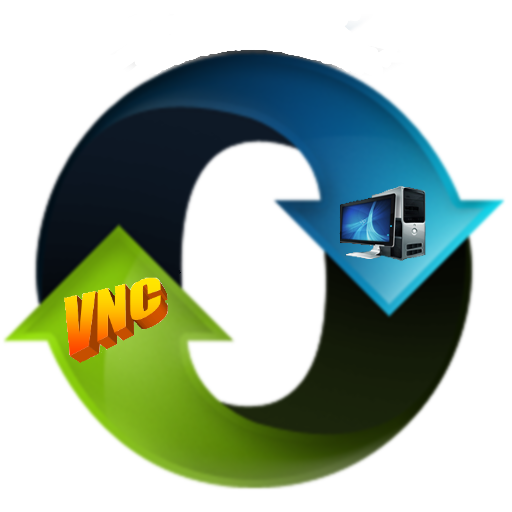VR Remote Desktop
500M + oyuncunun güvendiği Android Oyun Platformu, BlueStacks ile PC'de oynayın.
Sayfa Değiştirilme tarihi: 29 Ekim 2015
Play VR Remote Desktop on PC
Features:
- Curved screen and magnifying glass options for better usability
- Control the mouse with your head and the trigger button, or enable Viewer Mode and use the keyboard and mouse connected to the computer.
- Activate the trigger button when focusing away from the screen to re-center the display.
- Camera Preview shows you a live feed of your surroundings.
- Connect and use a Bluetooth keyboard.
Please try the free version before you purchase! It is ad-supported but not limited in other ways. Feature suggestions are always welcome!
VR Remote Desktop is released under the GPL license, and the source code can be found on github:
https://github.com/svenhenrik/CardboardRemoteDesktop
NOTE 2015-03-27: Avast Antivirus currently reports "Suspicious file detected - APK:CloudRep [Susp]" when installing this application. It does the same when building from the source on github. I've reported a false positive to Avast.
VR Remote Desktop is based on the open source GPL licensed android-vnc-viewer project:
https://code.google.com/p/android-vnc-viewer/
VR Remote Desktop oyununu PC'de oyna. Başlamak çok kolay.
-
BlueStacks'i PC'nize İndirin ve Yükleyin
-
Play Store'a erişmek için Google girişi yapın ya da daha sonraya bırakın.
-
Sağ üst köşeye VR Remote Desktop yazarak arayın.
-
VR Remote Desktop uygulamasını arama sonuçlarından indirmek için tıklayın.
-
(iEğer Adım 2'yi atladıysanız) VR Remote Desktop uygulamasını yüklemek için Google'a giriş yapın.
-
Oynatmaya başlatmak için ekrandaki VR Remote Desktop ikonuna tıklayın.