
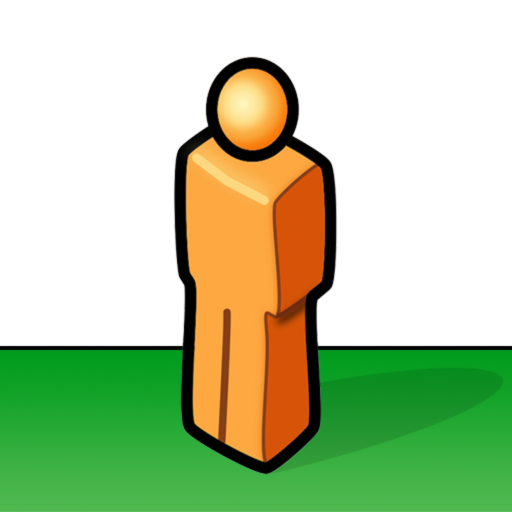
Find Your Way on Campus
Play on PC with BlueStacks – the Android Gaming Platform, trusted by 500M+ gamers.
Page Modified on: September 14, 2019
Play Find Your Way on Campus on PC
You will find employees’ contact information (phone, email, office location) etc. You can make phone calls and send email directly from the app.
Room schedules for a given course or program are shown. You can click on a room to find its location and the directions to go there.
This App also includes:
- travel information around the city, including nearest bus and tram stops with real-time timetables and a travel planner.
- bicycle station information (“Styr & Ställ”) updated in real-time
- all Eduroam access points around the city
- weekly lunch menus for some of the restaurants at the campuses.
Play Find Your Way on Campus on PC. It’s easy to get started.
-
Download and install BlueStacks on your PC
-
Complete Google sign-in to access the Play Store, or do it later
-
Look for Find Your Way on Campus in the search bar at the top right corner
-
Click to install Find Your Way on Campus from the search results
-
Complete Google sign-in (if you skipped step 2) to install Find Your Way on Campus
-
Click the Find Your Way on Campus icon on the home screen to start playing



