
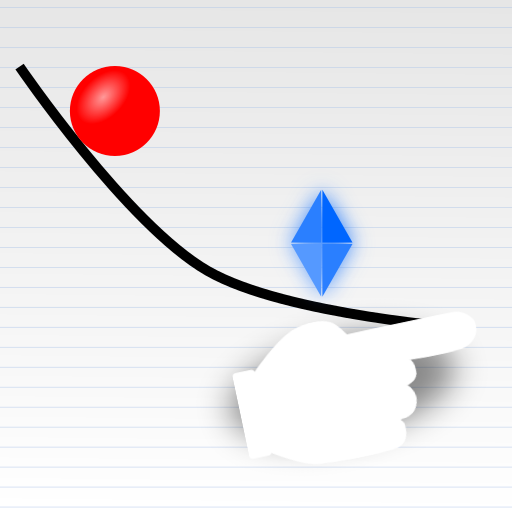
Physics Drawing
Play on PC with BlueStacks – the Android Gaming Platform, trusted by 500M+ gamers.
Page Modified on: December 22, 2020
Play Physics Drawing on PC
The levels in the beginning are pretty easy but later on it can be really mind boggling , but dont give up ..... it is a logic physics game you just need to use your full brain power.
If you like physics based games with problem solving Physics Drawing is for you with many hours of brain teasing puzzles.
* Puzzle solving
* Addictive
* Challenging
* Simple & fun
* Free to play
Like the game? please rate it & share with your friends.
Contact:
http://freneticgamez.eu/contact.html
*** Music credits ***
https://www.playonloop.com
Play Physics Drawing on PC. It’s easy to get started.
-
Download and install BlueStacks on your PC
-
Complete Google sign-in to access the Play Store, or do it later
-
Look for Physics Drawing in the search bar at the top right corner
-
Click to install Physics Drawing from the search results
-
Complete Google sign-in (if you skipped step 2) to install Physics Drawing
-
Click the Physics Drawing icon on the home screen to start playing




