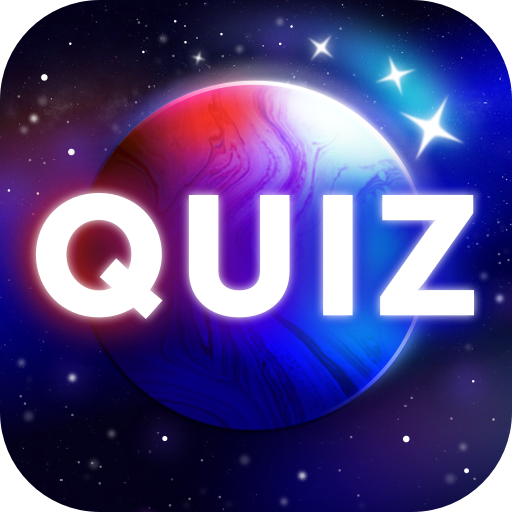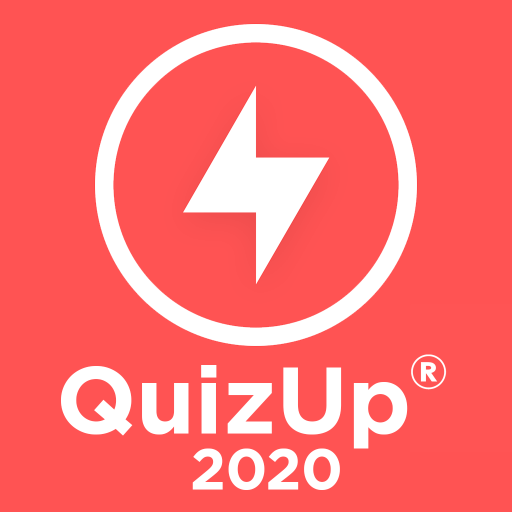Duel Quiz
Jouez sur PC avec BlueStacks - la plate-forme de jeu Android, approuvée par + 500M de joueurs.
Page Modifiée le: 21 janvier 2020
Play QuizDuel on PC
QuizDuel is an intelligent, colorful and fun social quiz game where you can challenge your friends and other random quizzers to exciting games of trivia – and learn amazing new facts.
HIGHLIGHTS
• EXCITING DUELS: Challenge your friends and random players to thrilling head-to-head games and outsmart your opponent in 19 categories.
• MONTHLY QUIZZES: Are you always up-to-date? Play our Monthly Quizzes and see how you fare in comparison to other players!
• SPECIAL QUIZZES: Compete in themed quizzes composed by our very own team of content wizards.
• BLITZQUIZ: Are you lightning fast? Then our BlitzQuiz with new categories each day will be your cup of tea! Climb the toplist and show off your reflexes.
• PERSONALIZE: Express yourself with custom avatars!
• MULTILINGUAL: You're a polyglot? We've got you covered. You can play QuizDuel in 15 different languages including German, French, Italian, Swedish, Russian, Polish and many more!
Get quizzing!
Join the big QuizDuel family and follow us on social media:
Facebook: https://www.facebook.com/QuizDuelGame/
Twitter: @QuizDuel
Jouez à Duel Quiz sur PC. C'est facile de commencer.
-
Téléchargez et installez BlueStacks sur votre PC
-
Connectez-vous à Google pour accéder au Play Store ou faites-le plus tard
-
Recherchez Duel Quiz dans la barre de recherche dans le coin supérieur droit
-
Cliquez pour installer Duel Quiz à partir des résultats de la recherche
-
Connectez-vous à Google (si vous avez ignoré l'étape 2) pour installer Duel Quiz
-
Cliquez sur l'icône Duel Quiz sur l'écran d'accueil pour commencer à jouer