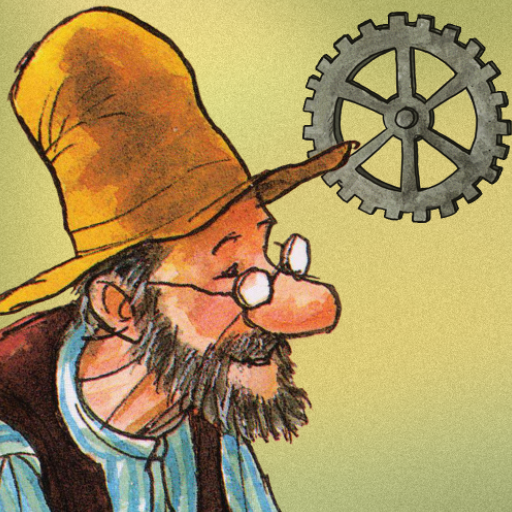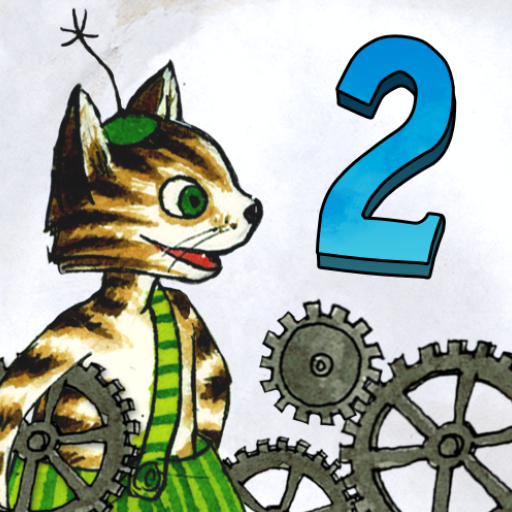Inventioneers Full Version
Juega en PC con BlueStacks: la plataforma de juegos Android, en la que confían más de 500 millones de jugadores.
Página modificada el: 19 de febrero de 2018
Play Inventioneers Full Version on PC
*** Nominated for the Best Nordic Children's Award 2015 at the Nordic Game Awards ***
BE CREATIVE!
In this game you can create your own crazy, fun inventions! With the help of the Inventioneers, our tiny helpers with unique characteristics, you can invent fun, creative and often quite weird inventions. A lot of inventions are included in the game, the more you solve the more parts you receive for your own inventions!
LEARN ABOUT PHYSICS!
Inventioneers is an outstanding tool for learning about realtime physics and the science behind different features like air, fire, magnetism and jumping bunnies. What you can do with the tool is virtually endless.
SHARE WITH FRIENDS!
Invite friends to share their crazy inventions and you can share yours too! If you are a teacher you can set up the whole classroom as a user and share with other classes!
The full version:
• 8 chapters with a total of 120 inventions!
• Create! - A fully working tool to create your own inventions
• Share up to 16 inventions with your friends!
• 100+ objects
• 18 characters that you can help
• 8 Inventioneers with unique features - "Windy", "Blaze", "Sporty", "Zappy", "Bunny", "Magneta", "Freezy" and "Maggie"
Juega Inventioneers Full Version en la PC. Es fácil comenzar.
-
Descargue e instale BlueStacks en su PC
-
Complete el inicio de sesión de Google para acceder a Play Store, o hágalo más tarde
-
Busque Inventioneers Full Version en la barra de búsqueda en la esquina superior derecha
-
Haga clic para instalar Inventioneers Full Version desde los resultados de búsqueda
-
Complete el inicio de sesión de Google (si omitió el paso 2) para instalar Inventioneers Full Version
-
Haz clic en el ícono Inventioneers Full Version en la pantalla de inicio para comenzar a jugar