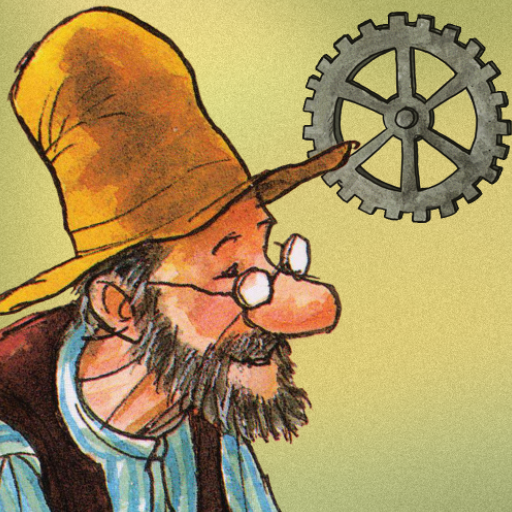My Little Work – Garage
Play on PC with BlueStacks – the Android Gaming Platform, trusted by 500M+ gamers.
Page Modified on: December 22, 2020
Play My Little Work – Garage on PC
Let's play garage!
Clients are waiting to get their cars fixed! They need new tires, fuel, an oil change, a thorough wash, an awesome paint job, a new front or maybe just a cool accessory? Help them out and earn money to buy new parts for your own dream racing car and race together with up to 4 players on the device.
My Little Work – Garage is the first game in a series from Filimundus where small children can play and pretend that they are working at a real work place, just like adults. No stress and infinite play time. Suitable for children between 3 and 9 years.
Features:
• Run your own garage with customers lining up for help!
• Gas station where you fill up fuel or charge vehicles.
• Fix the engine, fill up oil, add washer fluid, find broken parts.
• Choose between different wacky tires for your car.
• Change front, mid-section or back to create thousands of extraordinary and funny cars!
• Spray paint just like in a real garage. Add cool flames and other effects.
• Earn money and buy parts to build your own racing cars.
• Compete in races with up to 4 simultaneous players
• Wonderful characters with non-language voices, suitable for all ages and nationalities!
• Kid-friendly, simple interface.
• No in app-purchases
About Filimundus:
Filimundus is a game studio dedicated to create entertaining and educational apps for children of all ages! We strongly believe good games stimulate children’s creativity and imagination.
We are very serious about privacy. We do not track behavior, analyze nor share information in our games.
Play My Little Work – Garage on PC. It’s easy to get started.
-
Download and install BlueStacks on your PC
-
Complete Google sign-in to access the Play Store, or do it later
-
Look for My Little Work – Garage in the search bar at the top right corner
-
Click to install My Little Work – Garage from the search results
-
Complete Google sign-in (if you skipped step 2) to install My Little Work – Garage
-
Click the My Little Work – Garage icon on the home screen to start playing