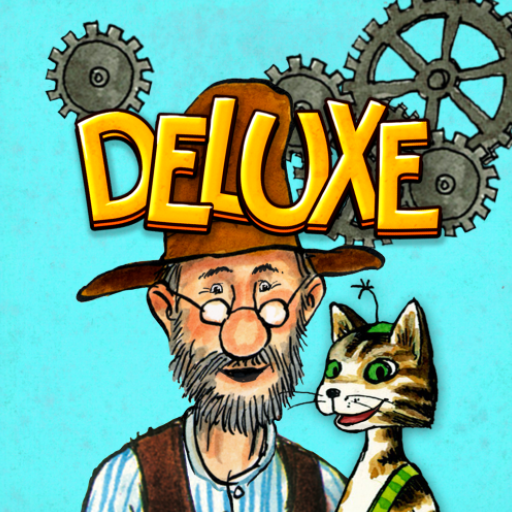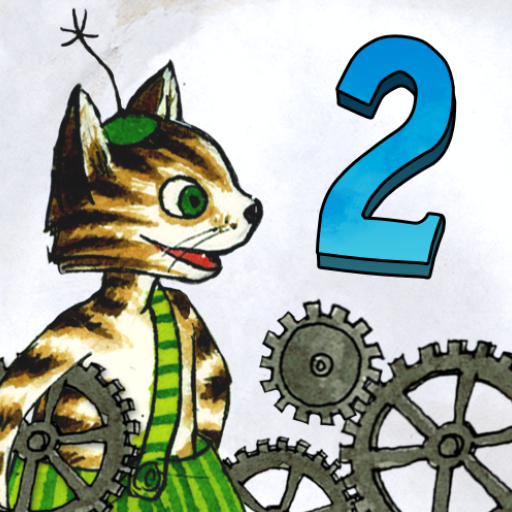Pippi Longstocking's Memo
Puzzle | Filimundus AB
在電腦上使用BlueStacks –受到5億以上的遊戲玩家所信任的Android遊戲平台。
Play Pippi Longstocking's Memo on PC
Let's play memory with Pippi Longstocking and her friends! Containing six different game modes: Figure memory, South Sea memory, Numbers memory, Sound memory, Function memory and the exciting Memory memory! Play by yourself, with a friend or against a computer opponent. With three different difficulty levels, the game suits children of all ages!
• 6 creative ways to play memory!
• Adjust game difficulty to suit the player.
• Play by yourself, against a friend or a computer opponent.
• Kid-friendly interface!
• No in-app purchases.
• 6 creative ways to play memory!
• Adjust game difficulty to suit the player.
• Play by yourself, against a friend or a computer opponent.
• Kid-friendly interface!
• No in-app purchases.
在電腦上遊玩Pippi Longstocking's Memo . 輕易上手.
-
在您的電腦上下載並安裝BlueStacks
-
完成Google登入後即可訪問Play商店,或等你需要訪問Play商店十再登入
-
在右上角的搜索欄中尋找 Pippi Longstocking's Memo
-
點擊以從搜索結果中安裝 Pippi Longstocking's Memo
-
完成Google登入(如果您跳過了步驟2),以安裝 Pippi Longstocking's Memo
-
在首頁畫面中點擊 Pippi Longstocking's Memo 圖標來啟動遊戲