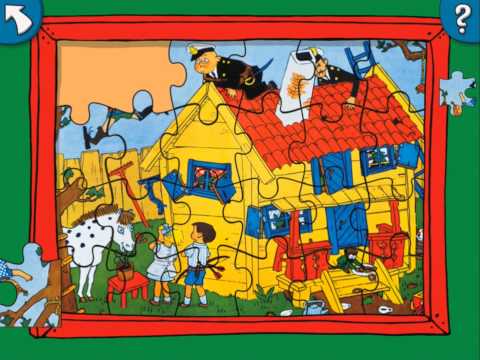Pippi Puzzle
Play on PC with BlueStacks – the Android Gaming Platform, trusted by 500M+ gamers.
Page Modified on: April 8, 2016
Play Pippi Puzzle on PC
Meet the world's strongest girl, Pippi Longstocking and her friends in this great puzzle app. There are eight puzzles with different difficulty levels and an interactive surprise after completing each puzzle!
Features:
• 8 exciting jigsaw puzzles to solve!
• 12, 16 or 24 pieces.
• An interactive surprise after each completed puzzle!
• Customize difficulty by selecting rotated pieces and/or snap pieces.
• Great for all ages, from 2 years old and up.
• *** No ads, no in-app purchases. ***
Play Pippi Puzzle on PC. It’s easy to get started.
-
Download and install BlueStacks on your PC
-
Complete Google sign-in to access the Play Store, or do it later
-
Look for Pippi Puzzle in the search bar at the top right corner
-
Click to install Pippi Puzzle from the search results
-
Complete Google sign-in (if you skipped step 2) to install Pippi Puzzle
-
Click the Pippi Puzzle icon on the home screen to start playing