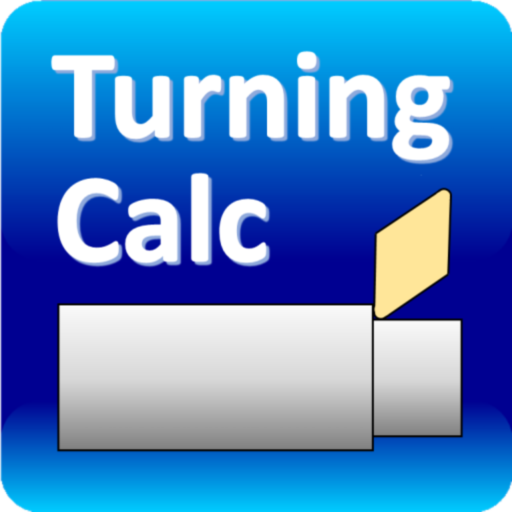Fixturlaser Laser Kit
Spiele auf dem PC mit BlueStacks - der Android-Gaming-Plattform, der über 500 Millionen Spieler vertrauen.
Seite geändert am: 4. April 2017
Play Fixturlaser Laser Kit on PC
---- Note: This app works only with the Fixturlaser Laser Kit ----
Key Features:
- Connected using Bluetooth®
- Intuitive user interface, all symbols and graphics – no text
- Work with either metric or imperial dimensions (mm or inch)
- Automatic pairing with the Fixturlaser Laser Kit measurement heads
- VertiZontal™: adjust the machine both vertically and horizontally without re-measuring
- Saves the measurement result to your camera roll
Visit the website www.alignmentknowledge.com for more information on alignment in general, the Fixturlaser Laser Kit and support of the app.
Spiele Fixturlaser Laser Kit auf dem PC. Der Einstieg ist einfach.
-
Lade BlueStacks herunter und installiere es auf deinem PC
-
Schließe die Google-Anmeldung ab, um auf den Play Store zuzugreifen, oder mache es später
-
Suche in der Suchleiste oben rechts nach Fixturlaser Laser Kit
-
Klicke hier, um Fixturlaser Laser Kit aus den Suchergebnissen zu installieren
-
Schließe die Google-Anmeldung ab (wenn du Schritt 2 übersprungen hast), um Fixturlaser Laser Kit zu installieren.
-
Klicke auf dem Startbildschirm auf das Fixturlaser Laser Kit Symbol, um mit dem Spielen zu beginnen