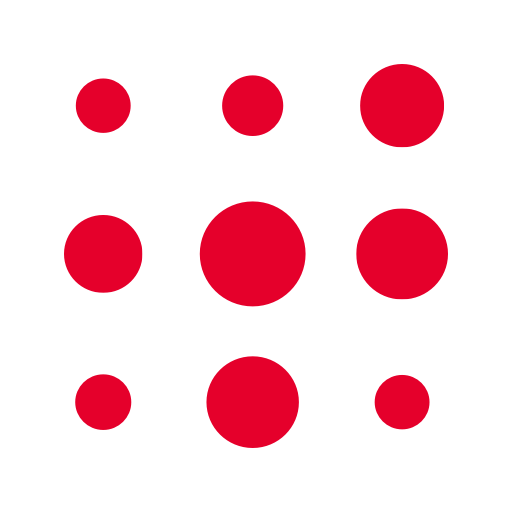Flygbussarna Airport Coaches
Play on PC with BlueStacks – the Android Gaming Platform, trusted by 500M+ gamers.
Page Modified on: October 15, 2020
Play Flygbussarna Airport Coaches on PC
Features
• Buy tickets with Swish, PayPal or credit cards
• Sign in and synchronize tickets and profile between devices and Flygbussarna's web site
• Store payment information for simple and fast checkout process
• Traffic information
Note for Samsung Galaxy S8/S8+/Note 8 owners
Due to a bug in the phone operating system, sometimes the application crashes on start after an upgrade. In that case, please try clearing the app data, or if that does not work, uninstalling and then reinstalling the app.
Play Flygbussarna Airport Coaches on PC. It’s easy to get started.
-
Download and install BlueStacks on your PC
-
Complete Google sign-in to access the Play Store, or do it later
-
Look for Flygbussarna Airport Coaches in the search bar at the top right corner
-
Click to install Flygbussarna Airport Coaches from the search results
-
Complete Google sign-in (if you skipped step 2) to install Flygbussarna Airport Coaches
-
Click the Flygbussarna Airport Coaches icon on the home screen to start playing