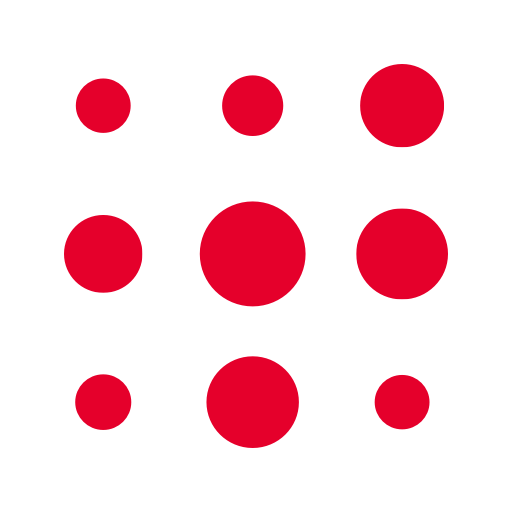Flygbussarna Airport Coaches
Juega en PC con BlueStacks: la plataforma de juegos Android, en la que confían más de 500 millones de jugadores.
Página modificada el: 15 de octubre de 2020
Play Flygbussarna Airport Coaches on PC
Features
• Buy tickets with Swish, PayPal or credit cards
• Sign in and synchronize tickets and profile between devices and Flygbussarna's web site
• Store payment information for simple and fast checkout process
• Traffic information
Note for Samsung Galaxy S8/S8+/Note 8 owners
Due to a bug in the phone operating system, sometimes the application crashes on start after an upgrade. In that case, please try clearing the app data, or if that does not work, uninstalling and then reinstalling the app.
Juega Flygbussarna Airport Coaches en la PC. Es fácil comenzar.
-
Descargue e instale BlueStacks en su PC
-
Complete el inicio de sesión de Google para acceder a Play Store, o hágalo más tarde
-
Busque Flygbussarna Airport Coaches en la barra de búsqueda en la esquina superior derecha
-
Haga clic para instalar Flygbussarna Airport Coaches desde los resultados de búsqueda
-
Complete el inicio de sesión de Google (si omitió el paso 2) para instalar Flygbussarna Airport Coaches
-
Haz clic en el ícono Flygbussarna Airport Coaches en la pantalla de inicio para comenzar a jugar