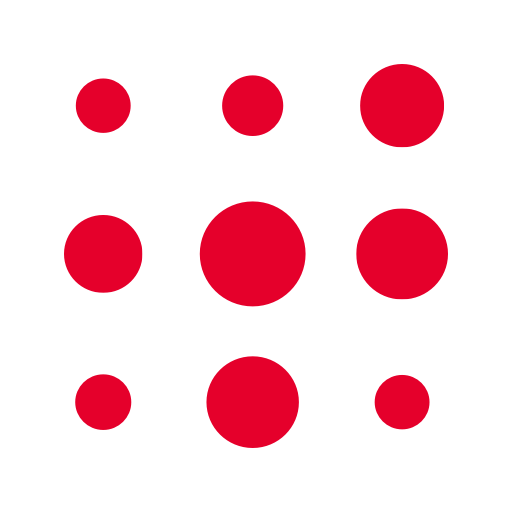Flygbussarna Airport Coaches
Jouez sur PC avec BlueStacks - la plate-forme de jeu Android, approuvée par + 500M de joueurs.
Page Modifiée le: 15 octobre 2020
Play Flygbussarna Airport Coaches on PC
Features
• Buy tickets with Swish, PayPal or credit cards
• Sign in and synchronize tickets and profile between devices and Flygbussarna's web site
• Store payment information for simple and fast checkout process
• Traffic information
Note for Samsung Galaxy S8/S8+/Note 8 owners
Due to a bug in the phone operating system, sometimes the application crashes on start after an upgrade. In that case, please try clearing the app data, or if that does not work, uninstalling and then reinstalling the app.
Jouez à Flygbussarna Airport Coaches sur PC. C'est facile de commencer.
-
Téléchargez et installez BlueStacks sur votre PC
-
Connectez-vous à Google pour accéder au Play Store ou faites-le plus tard
-
Recherchez Flygbussarna Airport Coaches dans la barre de recherche dans le coin supérieur droit
-
Cliquez pour installer Flygbussarna Airport Coaches à partir des résultats de la recherche
-
Connectez-vous à Google (si vous avez ignoré l'étape 2) pour installer Flygbussarna Airport Coaches
-
Cliquez sur l'icône Flygbussarna Airport Coaches sur l'écran d'accueil pour commencer à jouer