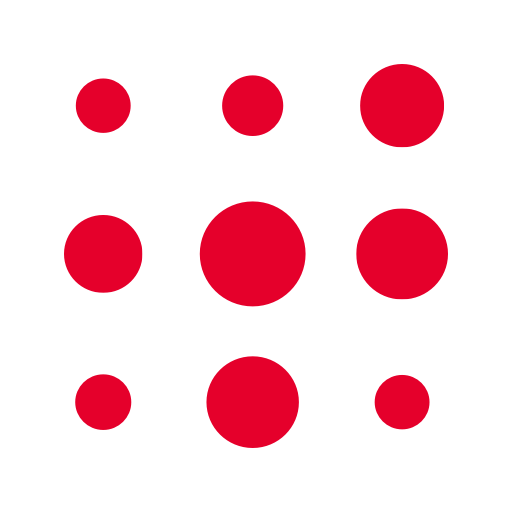Flygbussarna Airport Coaches
Mainkan di PC dengan BlueStacks – platform Game-Game Android, dipercaya oleh lebih dari 500 juta gamer.
Halaman Dimodifikasi Aktif: 15 Oktober 2020
Play Flygbussarna Airport Coaches on PC
Features
• Buy tickets with Swish, PayPal or credit cards
• Sign in and synchronize tickets and profile between devices and Flygbussarna's web site
• Store payment information for simple and fast checkout process
• Traffic information
Note for Samsung Galaxy S8/S8+/Note 8 owners
Due to a bug in the phone operating system, sometimes the application crashes on start after an upgrade. In that case, please try clearing the app data, or if that does not work, uninstalling and then reinstalling the app.
Mainkan Flygbussarna Airport Coaches di PC Mudah saja memulainya.
-
Unduh dan pasang BlueStacks di PC kamu
-
Selesaikan proses masuk Google untuk mengakses Playstore atau lakukan nanti
-
Cari Flygbussarna Airport Coaches di bilah pencarian di pojok kanan atas
-
Klik untuk menginstal Flygbussarna Airport Coaches dari hasil pencarian
-
Selesaikan proses masuk Google (jika kamu melewati langkah 2) untuk menginstal Flygbussarna Airport Coaches
-
Klik ikon Flygbussarna Airport Coaches di layar home untuk membuka gamenya