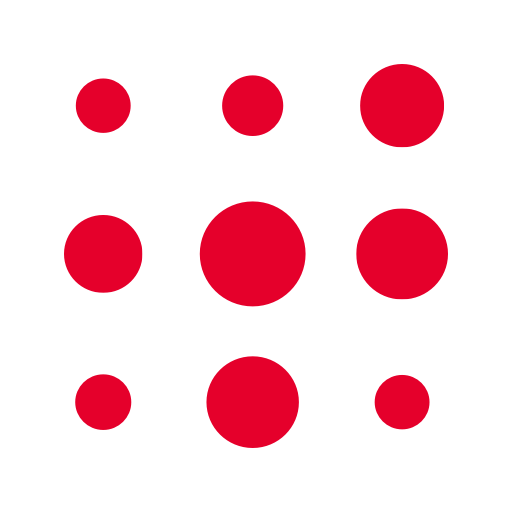このページには広告が含まれます

Flygbussarna Airport Coaches
旅行&地域 | Flygbussarna Airport Coaches
BlueStacksを使ってPCでプレイ - 5憶以上のユーザーが愛用している高機能Androidゲーミングプラットフォーム
Play Flygbussarna Airport Coaches on PC
With Flygbussarna’s app you can easily search and see bus departures to and from Sweden’s 7 largest airports. You can also buy tickets and pay using your credit card, Swish or Paypal. With the app you can also get in touch with Flygbussarna’s service desk and get updated traffic information.
Features
• Buy tickets with Swish, PayPal or credit cards
• Sign in and synchronize tickets and profile between devices and Flygbussarna's web site
• Store payment information for simple and fast checkout process
• Traffic information
Note for Samsung Galaxy S8/S8+/Note 8 owners
Due to a bug in the phone operating system, sometimes the application crashes on start after an upgrade. In that case, please try clearing the app data, or if that does not work, uninstalling and then reinstalling the app.
Features
• Buy tickets with Swish, PayPal or credit cards
• Sign in and synchronize tickets and profile between devices and Flygbussarna's web site
• Store payment information for simple and fast checkout process
• Traffic information
Note for Samsung Galaxy S8/S8+/Note 8 owners
Due to a bug in the phone operating system, sometimes the application crashes on start after an upgrade. In that case, please try clearing the app data, or if that does not work, uninstalling and then reinstalling the app.
Flygbussarna Airport CoachesをPCでプレイ
-
BlueStacksをダウンロードしてPCにインストールします。
-
GoogleにサインインしてGoogle Play ストアにアクセスします。(こちらの操作は後で行っても問題ありません)
-
右上の検索バーにFlygbussarna Airport Coachesを入力して検索します。
-
クリックして検索結果からFlygbussarna Airport Coachesをインストールします。
-
Googleサインインを完了してFlygbussarna Airport Coachesをインストールします。※手順2を飛ばしていた場合
-
ホーム画面にてFlygbussarna Airport Coachesのアイコンをクリックしてアプリを起動します。