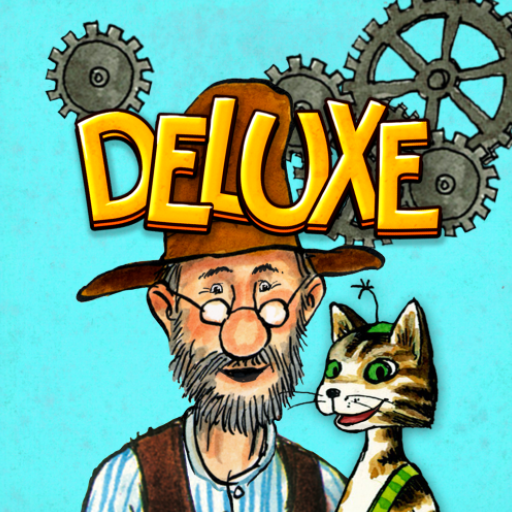Babblarna och Vänner
Play on PC with BlueStacks – the Android Gaming Platform, trusted by 500M+ gamers.
Page Modified on: Oct 27, 2022
Play Babblarna och Vänner on PC
The Babbles and Friends has a lot of fun content! Everything is adapted for small children and it is easy to choose from their favorites - or just let yourself be amused by the pre-selected content on the TV.
- Books
- Movies
- Music
- Games
- Download your favorites and watch them offline
- Books and movies with TAKK (Signs as an alternative and complementary communication)
- Record and save your own book reading
- Simple setting for limiting screen time
- No ads
- Full access for SEK 29 / month
- No fixation
- Subscription via App Store and Play Store
About Hatten Education: www.hattenforlag.se
Play Babblarna och Vänner on PC. It’s easy to get started.
-
Download and install BlueStacks on your PC
-
Complete Google sign-in to access the Play Store, or do it later
-
Look for Babblarna och Vänner in the search bar at the top right corner
-
Click to install Babblarna och Vänner from the search results
-
Complete Google sign-in (if you skipped step 2) to install Babblarna och Vänner
-
Click the Babblarna och Vänner icon on the home screen to start playing