
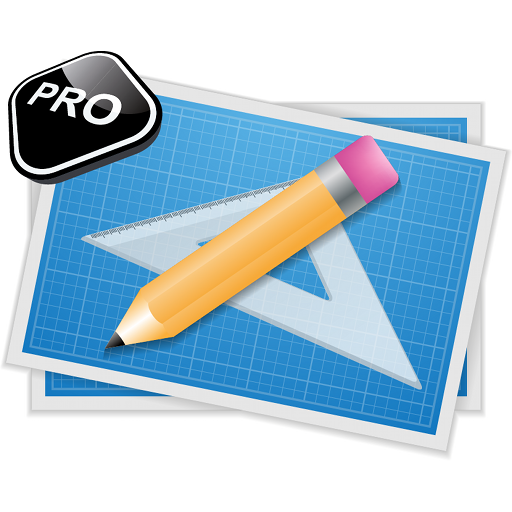
Inard CAD Pro
Play on PC with BlueStacks – the Android Gaming Platform, trusted by 500M+ gamers.
Page Modified on: May 12, 2014
Play Inard CAD Pro on PC
Inard CAD Pro has all the features Inard CAD has plus
- full layer support,
- block support,
- share drawing as image, PDF, and DXF, and
- unlimited number of drawings.
To reach full potential the user need to spend a few minutes to learn Inard CAD Pro. Use the interactive help to get you up and running quickly.
Inard CAD Pro prompts the user with relevant actions dependent on what has been chosen on the screen and use sane defaults where possible. This approach does not clutter the interface and minimizes number of steps needed to achieve result.
Inard CAD Pro supports lines, arcs, circles, rectangles, text and distances. Double finger touch is used to support snap, near, and intercept selections. The basic editing features Copy, Move, Rotate and Delete are supported as well as the more advanced CAD features Extend, Fillet, Mirror, Offset, Trim, Split. Line widths, text heights, distances are adapting to the size of the drawing as it grows. Line type, line width, text height, and color can be modified by editing existing layers. Sharing the result as an Image, DXF or Inard file is done with a few clicks.
Play Inard CAD Pro on PC. It’s easy to get started.
-
Download and install BlueStacks on your PC
-
Complete Google sign-in to access the Play Store, or do it later
-
Look for Inard CAD Pro in the search bar at the top right corner
-
Click to install Inard CAD Pro from the search results
-
Complete Google sign-in (if you skipped step 2) to install Inard CAD Pro
-
Click the Inard CAD Pro icon on the home screen to start playing



